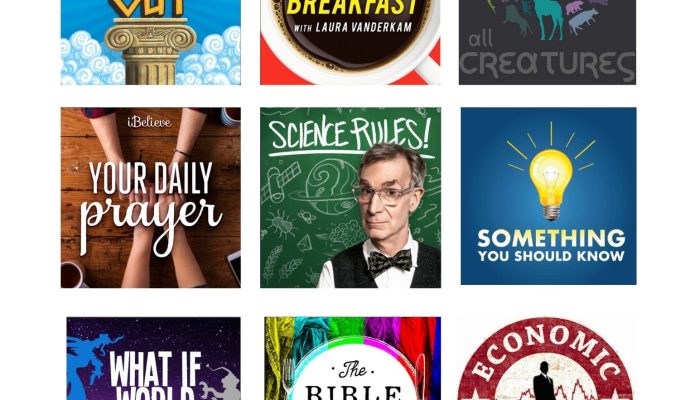Picture this: you’re listening to a new podcast that sounds like it was recorded in a cave. You can barely hear the host over the echoes and background noise. Frustrating, right?
As a podcaster, you don’t want your listeners to have that experience. You want them to hear your message loud and clear, and to keep coming back for more. But with so many factors affecting sound quality, where do you even begin? Don’t worry, we’ve got you covered.
In this article, we give you four tips that can help you improve the sound quality of your podcast, no matter your level of experience.

- Properly Position Your Microphone
Even with the best microphones for podcasting, you need to understand how to properly position them to record high-quality audio.
So, what’s the right place? Well, that depends on the type of microphone you’re using. For most podcasting microphones, you’ll want to position the mic about six inches away from your mouth. This will give you good audio quality while also minimizing plosives and other unwanted sounds.
If you use a directional microphone, such as a cardioid, you want to aim the front of the microphone at your mouth for the best sound. But, if you use an omnidirectional microphone, you want to position the mic slightly above or below your mouth to avoid picking up too much background noise.
You also want to consider the angle of the microphone. Ideally, you want to position the mic so that it points directly at your mouth. This ensures the microphone captures your voice clearly and helps you avoid picking up too much room noise. A common mistake involves pointing the microphone at your eyes instead of your mouth.
- Choose an Appropriate Audio Interface
Your microphone only covers one part of the equation when it comes to capturing great sound quality for your podcast. You also need a high-quality audio interface to capture the sound and convert it into digital data that your computer can use. But, to choose the right audio interface for your podcast, you need to consider a few key factors.
- Compatibility: Your interface needs to be compatible with your computer and recording software. Some audio interfaces work best with specific recording software. However, you can almost always find a way to make an audio interface work with any recording software but these solutions can cause some latency.
- Inputs and outputs: Consider the number of inputs and outputs that you need. If you record a solo podcast, a two-input interface should suffice. However, if you have multiple hosts or guests, you’ll need an interface with more inputs.
- Sample rate and bit depth: Look for an audio interface with a high sample rate and bit depth. These numbers showcase how well an audio interface can convert audio into a digital format. It can also give you more headroom for post-processing.
- Extra features: Some interfaces come with extra features like built-in preamps or phantom power. Features like this can help you streamline your setup, but if you already own high-quality preamps or do not need phantom power, it becomes redundant.
With the right audio interface, you can leverage the full power of your microphones.

- Treat Your Recording Room
The room you record in causes a massive impact on the sound quality of your podcast. Recording in a room with poor acoustics causes echoes, reverb, and background noise. These effects can be difficult to remove in post-processing leaving artifacts in your end recording. But, with proper treatment, you can record high-quality audio in any room.
First, consider the surface material of your room. Hard surfaces like concrete or tile floors and walls can cause sound to bounce around and create unwanted reflections. To combat this, you can add soft materials to your room such as acoustic panels, rugs, or curtains. These materials absorb sound and reduce unwanted echo and reverb.
Next, think about the size and shape of your room. Smaller rooms can cause a build-up of low-frequency sound, which can muddy up your recordings. You can use bass traps to absorb these low-frequency sounds and prevent them from showing up in your recordings.
Finally, background noise can quickly become an issue. If you record in a noisy environment, you will end up with unwanted sounds in your recordings. There are a few ways to minimize background noise by setting up soundproofing throughout the room. Alternatively, you can consider recording your podcast during low-noise times such as in the middle of the day when most people work or late at night when most people sleep.
- Fully Utilize Post-Processing
Post-processing involves editing and enhancing your audio recordings after they’ve been captured. While you still need high-quality audio to start with, post-processing can help you take your sound quality to the next level.
You can do a few different things to improve your audio quality during post-processing. First, you can use EQ (equalization) to adjust the balance of frequencies in your recordings. This can help to remove unwanted frequencies or boost certain frequencies to bring out the best in your voice.
Next, you can use compression to even out the volume of your recordings. This can help to reduce the dynamic range and make your recordings sound more polished and professional with a consistent volume level.
You can also use noise reduction tools to remove unwanted background noise from your recordings. Once you remove unwanted background noise, you can more effectively edit other aspects of your recording.
Finally, you can add effects like reverb to give your recordings a more natural feel.
While you can post-process your recordings yourself, it is time-consuming, and achieving high-quality results is difficult. It takes practice and commitment in the same way that becoming a great podcast host takes practice and commitment. So, if you want to keep your focus on hosting a great podcast, consider hiring a professional podcast editor.
A professional editor has the knowledge and tools necessary to get the best sound quality out of your recordings. They can also leverage their expertise to give you advice on ways to improve your podcast.
Conclusion
Creating a great-sounding podcast takes time and effort. You need to invest your time and effort into setting up your recording environment as well as editing your recordings. But, with the right information, anyone can create high-quality recordings for their podcast. Follow these four tips to bring the audio quality your audience needs to keep them coming back for more!