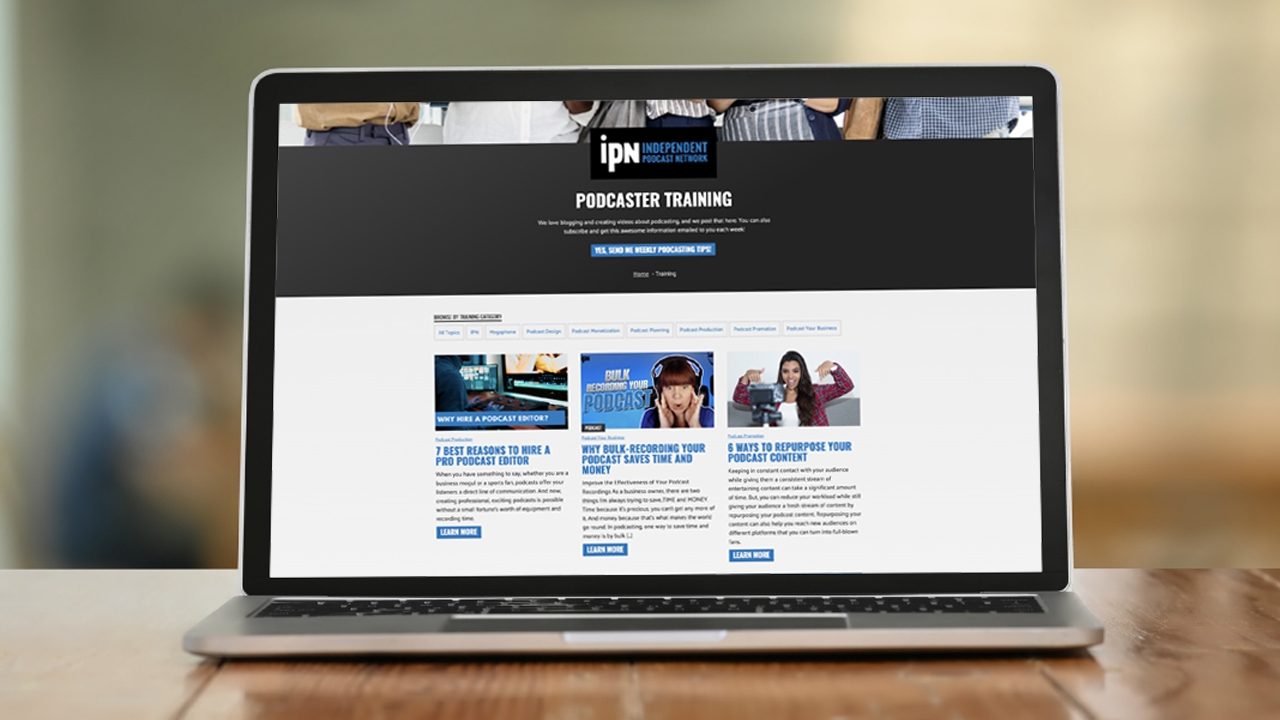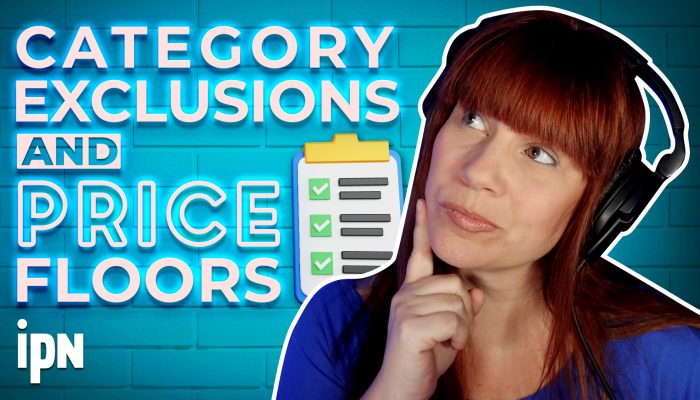is Remote Recording Best For Your Podcast?
One of the really cool things about podcasting is the ability to record with anyone, anywhere. If the last two years have taught us anything, it’s the importance of being able to connect with each other- regardless of where you’re at on the planet. And to do that, you need to record your podcast remotely. How does the recording process change when you’re not right there- in the same room with your guests? What tools and resources can you use to simplify the process and still have amazing production quality for your show? Today’s episode is all about best practices for recording your podcast remotely.
After today’s episode, we’ll answer these questions….
- Should you record your podcast remotely?
- What is different about the recording process?
- How to maintain great production quality while remote recording?
- Which platform /app should you use to record remotely?
get my free episode checklist!
Want to get my episode checklist? It’s my personal guide to help keep you on track and make sure nothing falls through the cracks in the episode creation process.
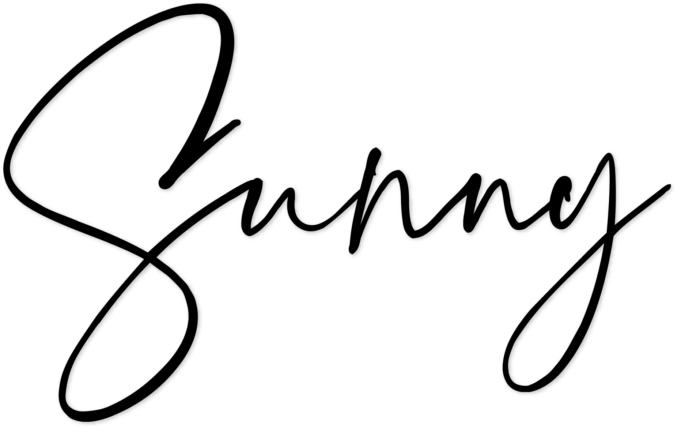
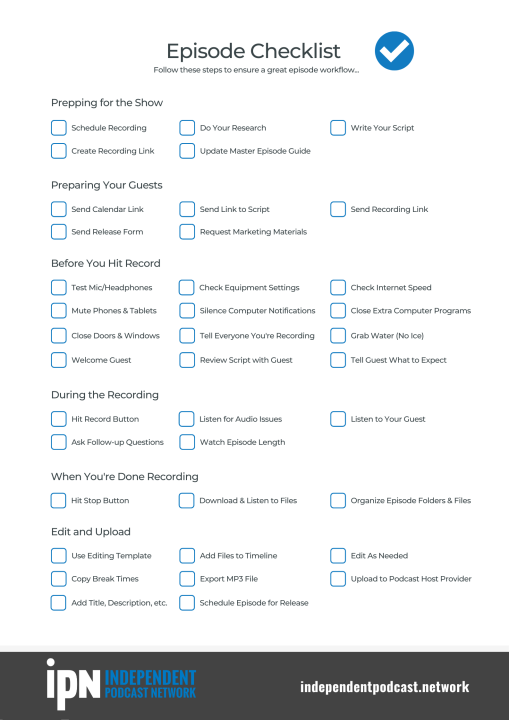

Podcast course
Discover the 5 Ps of Podcasting to launch your profitable podcast in 30 days or less.

Coaching Packages
Ready to start your podcast?
My coaching packages guide you every step of the way.

Podcast Consulting
Feeling stuck with your podcast? Book a video consulting call for a personalized plan of action!
Episode Transcript
0:02
One of the really cool things about podcasting is the ability to record with anyone, anywhere. If the last two years have taught us anything, it’s the importance of being able to connect with each other, regardless of where you’re at on the planet. And to do that, you need to record your podcast remotely. How does the recording process change when you’re not right there in the same room with your guests? What tools and resources can you use to simplify the process and still have amazing production quality for your show? Today’s episode is all about best practices for recording your podcast remotely. Take it away Radio man! Are you ready? Podcast Your Business!
0:51
Hey, everybody, welcome back to Podcast Your Business. I’m Sunny Gault. I am a podcast coach. I’m a mentor. And I’ve been podcasting for a really long time, 17 years. Last time I did the math. I am also the founder and CEO of Independent Podcast Network. And I’m here to help you create amazing podcasts specifically for your business. And we do this by mastering the five P’s of podcasting. That’s why the Five P’s of podcasting, this is something I talk about in my online course, it’s called how to launch your profitable podcast in 30 days, if you guys want more info on that it’s in the description. In that course, I talked about prep, plan, produce, promote, and profit. So prep, should you even start a podcast? Have you done some research? Are there shows already out there that are exactly like the one you want to produce? Maybe in that situation? You should partner with that show? Maybe not create it on your own plan? What is the look and feel for your podcast? What’s your show format? Produce creating content? So how do you record your show? Do you need to edit your show? Do you need music? All that fun stuff, right? Promote? How do you tell everyone about it? Because this whole idea of build it and they will come is ridiculous. When you have millions of podcasts out there, please don’t base it on that profit, how you’re going to make money with your podcasts. Now, because you’re listening to this podcast, which is about podcasting for your business. I’m going to tell you, you need to make money with your podcast, it has to come back and help your business. Otherwise, why are you doing this? Right? Okay, so radio man, which one of those five P’s are we talking about today? Produce!
2:44
Absolutely. So recording your podcast definitely falls into the produce category. Today, we’re learning all about the process of recording your podcast remotely. Now let’s talk about the word remote for a second people get confused. It doesn’t necessarily mean that you are remote like out on a remote location, it means that you are not in the same location as your guests, you’re not in the same room together, you’re usually a pretty far apart, actually multiple states countries apart on the other side of town. So here are some questions that we’re going to answer today. First, should you record your podcast remotely? What is the difference about the recording process? So how does recording remotely differ from recording in a studio together, where you can see the other person things like that? How do you maintain great production quality while recording remotely because that can always be a little bit tricky. Which platforms and apps are available to record remotely and then what is my personal favorite, and then at the end, because I really want you guys to be able to produce your podcast episodes with ease. I’m going to tell you about how you can get a free checklist that outlines the whole process of creating an episode from start to finish. So stay with me till the end of the show and I’m going to tell you how you can get access to that for free. We will be right back after this quick break.
4:19
As much as we all love the idea of recording in some big fancy studio. I don’t know really nice desks with microphones and mic stands mic arms all over the place. That sounds nice and fun and kind of frilly, right? But the truth is, is that you’re not always going to be able to record in person. So if that is your setup for your show, that’s amazing. If you can have that kind of quality. Fantastic. I love the idea of being able to just walk in and record your show and not having to set up everything for yourself. My guess is that most of you guys are listening to this podcast because you are doing most If not everything on your own, so you’re probably not going to be recording with your guests in person all that much, or if ever, and you’re going to need some alternatives, and you need to be prepared. So let’s talk about your recording options you could record on your computer, which is actually what I’m doing right now. It’s just me recording, I don’t have any guests for today’s episodes, just me. So I have Adobe Audition open, and I’m recording directly into that platform. So that’s one option, you could record in some sort of studio or a makeshift studio, like I did with my pregnancy and parenting shows, right, I gathered all my equipment, I went to a place, essentially, that is a studio, it’s just not as nice as the really fancy ones, right. So you could make your own studio, you could record it in a professional studio. And then the third option is that you could record remotely, which means you could be sitting in your pajamas at your computer. And through the magic of browsers and you know, all the cool stuff that happens behind the scenes that I don’t know about. You can record your podcast remotely with someone in another country, or just down the street, really doesn’t matter. So those are your options. Next question, do you have the need to record remotely. So again, if I’m recording by myself, and I don’t have any other guests, I don’t really have the need to do that with the show. Next, do you want to simplify the recording process? Let’s say you have a show where some episodes are just you. But then you’re going to interview people on some episodes, and maybe you just kind of go back and forth. Do you want to have the same recording process regardless of whether you’re recording by yourself or recording with your guests, I have had some clients and podcast clients where let’s just say they were kind of technologically a little bit challenged. Okay, they knew the basics of setting things up. But having them go back and forth between different types of technology and programs to record that was just, you know, not something they needed to do. And in that case, even though they really didn’t need to use a remote recording platform, if it was just them, it was easier to instruct them. This is what you do. Anytime you need to record your podcast, you’re going to go to this link, you’re going to click this, sometimes you may have someone join you, and sometimes you’re going to be recording by yourself. So if you’re trying to simplify the process for someone, that’s another good reason to just do everything through remote recording. Or if you don’t want to have to deal with the additional equipment and things like that you could still record your episodes just with yourself and not with any other guests and use a remote recording platform. And then the last one that I think about is do you have decent internet, because all of the remote recording platforms are going to require you to have pretty good internet access. Depending on if you’re just recording audio or video, I usually tell people to have 10 megabits upload. And upload is different than download. Okay, so usually have less upload than you do for download. But if you at least have 10 You’re good to go.
8:28
Now let’s talk about the difference of recording remotely because like I said, I’ve got experience doing both. And they are very, very different. There are some things that you should know in advance. So I’m going to be very honest with you when you are recording in person. It is more personable. Okay, you get to see the other person or multiple people and there’s something something electric that happens I don’t know I’m more of a people person. I like to spend time with people and so it’s just a more personal experience, you get to see them see their expression, see they how they react to things, there’s an energy in the room. And it can be a lot of fun right when I was doing my parenting shows, a lot of the times the parents would bring their little babies in the room and then you’re like, oh, there’s a little baby and doesn’t matter if they coo and stuff like that because you know all the people listening love to hear babies coo and microphones anyway, so I had a lot of fun with that, when you are trying to take that kind of format and then put it you know, in a remote recording environment, it’s just going to be less personal. There’s really nothing you can do about that. You can still do things to make your guests feel comfortable, but they’re talking into a microphone and talking into a computer and they’re not seeing a cute little baby in person and so it’s just not the same thing. Okay? Also when you were chord remotely, it is more techy. When I do my episodes, I always allow for an additional 15 to 20 minutes, just in case I have tech issues. And that’s not to say that it’s the platform I’m using nine times out of 10. It’s that I am interviewing someone who doesn’t know how to turn on their microphone. Or me, it’s not usually that bad, you guys, I gotta give him more credit than that. But it’s because they have a fan in the background and didn’t realize that the fan is causing extra noise, or they live downtown. And there’s cars going by constantly and their windows open. There’s all these other things are their dog goes crazy and starts barking in the middle of everything. So there’s just a lot more techy stuff that you have to think about. Everybody’s on different types of microphones and microphones sound different, right? The little headset mic sound different than more of a professional podcast mic and you don’t have control over a lot of that. Now I will say since COVID, the lockdowns and everything. More people have external microphones, some sort of headset or gaming set or something. So you can get better audio quality, because we were all like stuck in our houses for a couple years. Right. And so that has made it a little better. But just now that you do need to know a little bit more about technology in order to record online. And the big thing, the remote. And the big thing. Now, the big thing that remote recording has in its favor is that it’s so convenient. Oh my goodness, when I think about all those days, and you know all the equipment that I had to drag out to those locations and the setup and the teardown and everything. And now all I have to do is click on a link. Are you kidding me? How amazing is that? And especially for the people I was interviewing because they didn’t want to get babysitters and stuff like that. That’s a big hassle. So that’s one of the main reasons I switched over is I found more and more parents were asking to join through Skype, I know I’m dating myself here, they wanted to join through Skype, because they didn’t want to have to get a babysitter. So I would have like a couple parents joining that way and a couple people in the studio. And I was like, Well, this is silly, why don’t we all just start recording from home. And that was a game changer. That was really, really helpful. I could record more frequently, I could get more stuff done because I had more time. And you just can’t beat that. Right?
12:28
We talked a little bit about production quality, when I mentioned that most people have some sort of external microphone that they can use. But I wanted to address this because one of the things that may hold people back and recording remotely is that they say the production quality isn’t good enough. Part of that has to do with whatever platform you’re going to use. And we’ll talk about that more in just a second. But it does come down to your equipment, you need to have a good microphone, you need to have some sort of earbuds or headphones that allow you to hear what things sound like, you need to have a good computer, you know, not something that’s falling apart. I remember when I was recording for the pregnancy and parenting shows in person, I had this laptop, but I was using it so much that the fans on it started to get really, really loud. And I could start to hear it in the record Hanks, it was really bad you guys. And I would have to take the laptop down. And I would try to hide it. So the microphones couldn’t pick up the fans, when you’re dealing with that kind of equipment, like, you know, you’re setting yourself up for failure. And then we already talked about this a little bit. But the internet, you know, you need to have decent internet in order to be able to hear the other people on the other end and make all of this happen. So as long as you have those things in place, that’s really what you need to be looking for to determine if you should be recording remotely. And that’s how you get the best production quality.
13:59
Now let’s talk about the different platforms that you can choose. Let me say from the very beginning, do not use Zoom. If you are recording for your podcast. I know it’s tempting, because most of us have zoom plans, because we’re doing a lot of business online or whatever. And it’s just easy. It’s you know, it’s right there. And most people know how to use Zoom because we had to use it for two years, right? But don’t do it for your podcast. And the reason being is the quality is not good enough. What you need to look for are platforms that are specific for podcasters. So if you go on their website and it specifically says there for podcasting, then that’s a good sign. Okay, and the top three recording platforms right now our Zencastr, Squadcast, and Riverside my recommend datian is that you use Zen caster for a couple different reasons. First of all, I think they’re the best. They have the best tools, they are specifically for podcasters. And they have a whole suite of tools beyond recording for your podcast that can just simplify the whole process for you. Now, full disclaimer, I also work for Zencastr. But the reason that I do is because I believe in the product, right, I wouldn’t work for a company that I, you know, didn’t think that they had the podcasters best interest at heart. So look up Zencastr, I’ll include the link in the description below. Regardless of whatever platform you choose, make sure they offered the ability to record individual tracks for each participant, you don’t want everybody on the same track, because you’re gonna have to do some editing, and inevitably, the tracks are going to overlap, and you’re not gonna be able to get a clean cut. Okay, if everyone’s on a separate track, then when someone’s dog goes crazy, you just edit out that part of their track where their dog is going crazy. And no one would know the difference. Okay, so look for individual tracks, I recommend you look for a source or a resource that allows you to record both audio and video. Now, some of you may be thinking, I’m not ever going to do a video podcast, and that’s fine. You know, I have podcasts that are always going to be audio, I’m not even thinking about doing video with them. But you may want to offer some bonus content, you may want to record a little bit of video to put out on social media to promote your episode you just don’t know. So the more things you can get in one location, as long as it’s done well, the better. Look for a platform that allows you to do mobile recordings. So with your iPad or your iPhone, that’s really important too, because sometimes people aren’t going to be at their computer. In order to record it’s just easier that you know, we always have our phones on us. So look for mobile support. This kind of seems like a no brainer. But be sure to check out their pricing page, I have seen some of these companies double and triple their rates almost overnight. And it’s crazy. So obviously, you want to make sure that whatever platform you pick makes sense for your budget. And then the last one I would look for again, are just other features, other podcasting features that allow you to take your show further with just using one resource as opposed to five or six other resources out there. Because all of that really does add up. All right, I want your episode creation process to run as smoothly as possible with remote recording being one of those things to consider coming up right after this quick break. I’m going to share how you can get your hands on my podcast episode checklist for free.
17:50
I am a big fan of checklists. Do you guys like checklists? I don’t know I use them every single day. It’s a little high that I get like every time I can check something off. And I have created a podcast episode checklist that will take you through the steps of putting your episodes together so you don’t forget something. And if you want to get this free checklist, click on the links in the description below. Have you thought about joining a podcast network Be sure to check out our network. It’s called IPN, Independent Podcast Network. You can find us at https://independentpodcast.network. And we partner we come alongside podcasters just like you we help them grow and monetize their shows. And we have a plan a membership plan that’s completely free. So I would love to hear from you. And also learn a little bit more about your podcast. Until next week, remember…. you should start a podcast!