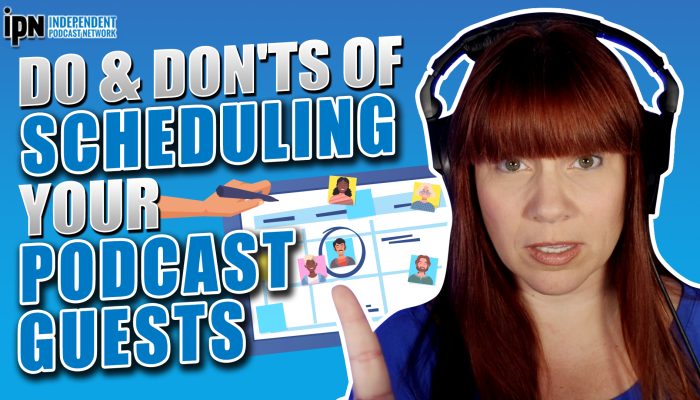If you’re like many content creators, you may have dabbled in live streaming. But, have you ever thought about taking that same content and turning it into a podcast? Podcasting offers a great way to reach a wider audience and make your content more accessible to those who miss the live broadcast. It also gives you a new way to repurpose your existing content. So, this article gives you a comprehensive guide on turning your live broadcasts into podcasts.

Start With a High-Quality Live Broadcast
Starting with a high-quality live broadcast is essential to turning your live broadcasts into podcasts. It directly correlates with the quality of podcasts you can produce. After all, you can only fix so many things in post-production until the audio quality begins to degrade. Also, the less you need to fix in post-production, the more time you can spend on improving the overall listening experience by adding intro and outro music as well as chapters.
Preparing the Live Broadcast
When you plan on turning your live broadcast into a podcast, you need to create a solid plan for your broadcast. To prepare your live broadcast so you can turn it into a podcast, follow these four steps:
- Stick to a well-defined topic and format for your live broadcast. With a well-defined topic and format, you can easily stay on track during the broadcast making it easier to edit the recording when turning it into a podcast.
- Make sure you record with good audio and video quality. If you can, invest in a good microphone, lighting, and camera. However, even with limited equipment, you can still make it work by experimenting with different settings and locations to get the best possible results.
- Always keep a backup plan in place in case of technical difficulties. This could mean having a backup microphone or camera on hand or having a plan in case your internet connection goes out.
- Let your audience know that you intend to turn the live broadcast into a podcast. By letting the audience know, they can look out for the podcast’s release giving you a chance to build excitement and anticipation as well as reach more people.
Tips for Recording the Live Broadcast
As for recording the actual broadcast, taking a few key tips into account can help bring your live broadcast’s audio quality up to the quality you expect when listening to a podcast.
- Use a separate audio recorder in addition to your video recording to get a separate audio track that you can use to edit and clean up the audio later.
- Make sure you’re in a quiet location with minimal background noise. Avoid locations near busy roads or construction sites, and also make sure that you’re not recording during a time when there’s a lot of noise in the background.
- Position the microphone correctly by pointing it towards your mouth and making sure that you’re not talking too close or too far away from the microphone.
- Use a pop filter or foam windscreen to reduce plosives, which are caused by the explosion of air when you say words starting with “P” or “B” which can cause unwanted noise.
- Do a sound check and check your levels to make sure everything is set correctly before starting the recording. This will help to ensure that your audio is as good as it can be.

Edit Your Live Broadcast
Once you record your live broadcast, it’s time to edit it and turn it into a polished podcast. During the editing phase, you can improve audio quality, add music and sound effects, and create chapters and segments. Each of these steps improves the overall quality of your podcast so you end up with a high-quality podcast that your listeners will love.
Improving the Audio Quality of a Live Broadcast
The best way to improve the audio quality of a live broadcast during post-production editing largely depends on the quality of the recording itself. However, proper editing can improve the quality of nearly any recording. Here are a few ways editing professionals enhance your audio quality during post-production:
- Use noise reduction software or plugins to remove background noise and hums.
- Adjust the levels of the audio to make sure that it’s not too loud or too quiet. You can also add automation elements to smoothen the audio levels throughout the broadcast.
- Balance the frequencies of the audio and remove unwanted noise with an equalization (EQ) plugin or software.
- Control the dynamic range of the audio with compression for a more consistent sound.
- Create a sense of depth and space in the audio with reverb. When using reverb, subtlety is key.
- Make sure to have a good balance between the different elements of the podcast.
Add Music and Sound Effects
Adding music and sound effects can help to enhance the overall listening experience of your podcast, making it more engaging and polished. Here are a few ways you can add music and sound effects to make your live broadcast feel like a podcast:
- Add an intro and outro music to the podcast to help set the tone and create a sense of consistency.
- Incorporate background music throughout the podcast to help create a sense of atmosphere and add interest.
- Include sound effects to enhance the listening experience and make the podcast more engaging. Avoid going overboard on sound effects as they can become distracting.
- Use music and sound effects to help create transitions between different segments of the podcast. This can help to make the podcast flow more smoothly.
- Always look for copyright-free music and sound effects or acquire the proper licenses and rights to use them.
Create Chapters and Segments
To add chapters and segments when turning your live broadcast into a podcast, start by breaking up your podcast into logical sections based on the topic or theme of the broadcast. Then, use audio editing software to create chapters or markers at the beginning of each segment. This allows listeners to easily skip to the next segment or go back to a previous one.
You can make these chapters and segments more engaging for your listeners by using descriptive and meaningful names for your chapters and segments. On top of this, you can also create a table of contents or a summary of the podcast in the show note. Finally, adding chapter images or artwork can improve the visual appeal of your podcast as a whole.
Export and Publish Your Podcast
Now that you properly recorded your live broadcast and edited it into a podcast, you can start the final step of exporting and publishing.
When exporting the podcast, it’s important to understand the different file formats and codecs used for podcasts. MP3 is the most widely used format and it’s compatible with most podcast players. However, other options exist such as AAC and Ogg Vorbis.
Once you export the final podcast file, you can choose a podcast host to distribute your podcast to a variety of podcast platforms.
Finally, you need to start promoting your podcast if you want to reach a larger audience.
With these steps, you can successfully turn any of your live broadcasts into a podcast of their own. This can help you reach audience members that missed your live broadcast and grow your community!