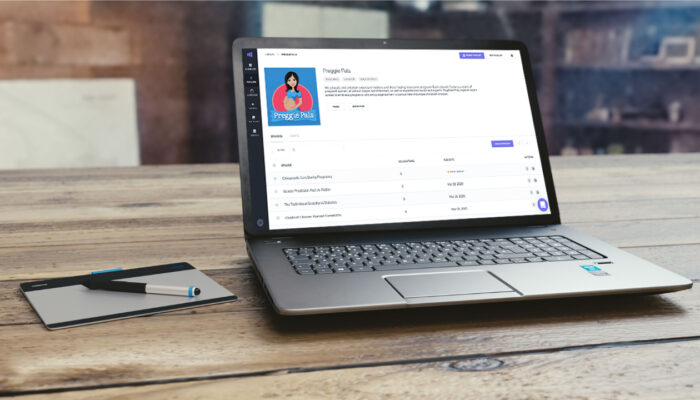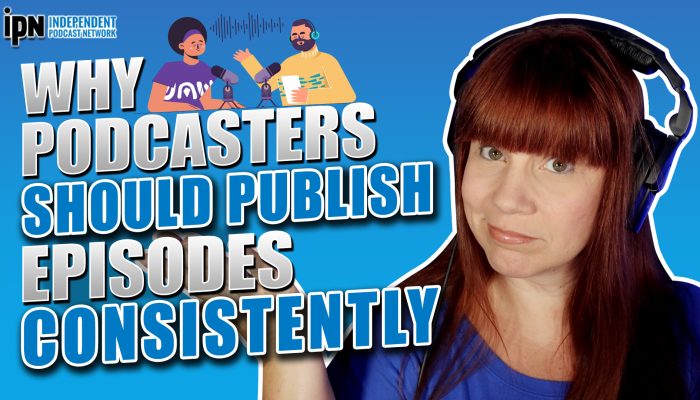easy-to-use editing programs and ai technology
Figuring out the editing process can give even the best podcasters a bit of anxiety. Should you do the editing yourself? Should you hire someone else? Should you rely on AI and other tools to help you? If hiring an editor isn’t in your budget, then the editing is up to you. Thankfully, there are simple solutions to make this process as painless as possible. Today we’re exploring simple ideas for editing your podcast.
In today’s episode, we’re going to discuss…
- Do you need to edit your podcast at all?
- Should you hire an editor or edit yourself?
- Tools to help you edit with minimal work
- Ways AI can help edit for you
Thinking of hiring a podcast editor? Try https://podmachine.com. Use our promo code IPN and save 5%.
Want our top podcast equipment picks?
Want to get my top recommendations for podcast equipment? Download our equipment guide to fit every budget.
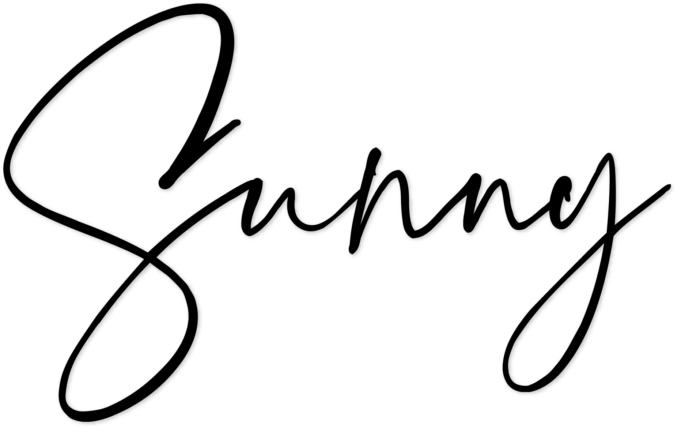
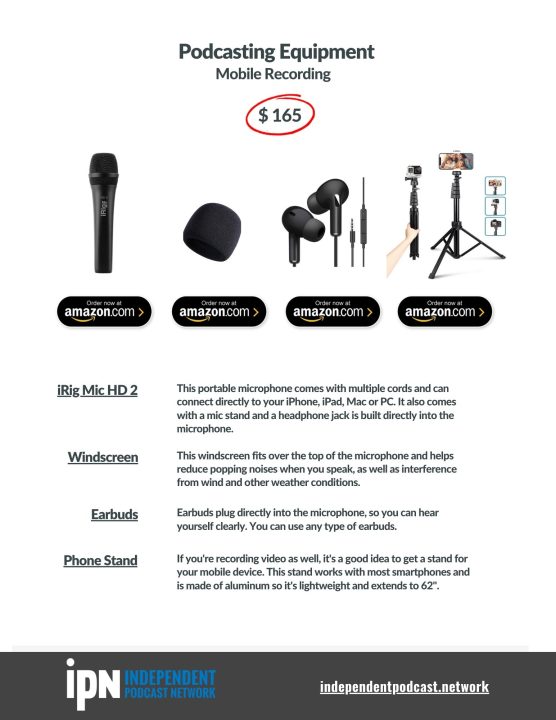
Episode Transcript
0:01
Figuring out the editing process can give even the best podcasters a little bit of anxiety. Should you edit yourself? Should you hire someone else? Should you rely on AI and other tools to help you? If hiring an editor isn’t quite in your budget, then the editing is up to you. Thankfully, there are simple solutions to make this process as painless as possible. Today, we’re exploring simple ideas for editing your podcast. Take it away, radio man. Podcast Your Business.
0:43
Alright, are you guys ready? You ready to learn today? Welcome to Podcast Your Business. I’m Sunny Gault. I am a podcast coach and mentor and I’ve been podcasting for a really long time. 17 years. I’m also the founder and CEO of Independent Podcast Network, please check us out at https://independentpodcast.network. And I’m here to help you create amazing podcasts. And we like to focus on creating podcasts for your business. That’s really what this whole show is about. And we do this by mastering the five P’s of podcasting. So what in the world are the five P’s of podcasting? This is something I created, after again, being in this industry for years and years. And I thought, What do podcasters really need to know and I have condensed it down to five P’s, you prep you plan, you produce, you promote, and then you profit. So prep is all about, should you start a podcast? Is this even a good idea? Planning is the look and feel for your show and getting everything organized? They’re producing is actually creating the content, right? So that’s recording and editing, promoting is telling everybody about it, then of course, profit is how you make money. So Mr. radio man, what are we talking about today? Produce.
1:59
Yep, we’re producing our podcast, because editing is part of the production process. It’s kind of the last piece of the puzzle that’s needed before you publish and you promote. It is also the cause for a lot of heartache if you’re not careful, which is why we’re talking about this today. So as part of the lineup, we’re gonna talk about a bunch of things. First of all, do you need to edit your podcast at all? I’ll give you my two cents on that, should you hire an editor or edit yourself, we have done another episode on this in the past, maybe you want to re listen to that one, if you haven’t listened to it before, what we’re mainly going to talk about today are ways to edit the show yourself, especially if you don’t have a lot of experience. So there are tools to help you edit with minimal work. We’ll talk about that. And we’ll also touch on AI, which is pretty exciting, because it can do a lot of editing for you. Sounds good. We’ll get started right after this quick break. It’s everybody’s favorite part of producing a podcast. And that’s the editing. I just I’m totally kidding. I have spent many, many hours editing, learning new editing programs pulling my hair out. The I guess the first thing that I want to say about this is understand that editing is actually a professional job. People go to school to learn how to edit whatever your profession is, you probably spent some time in becoming a professional and whatever it is that you do, right? You didn’t just wake up one day and you’re really good at something. It’s the same thing with editing. And I tell you this, because I don’t want you to feel like editing is something that you have to master like, oh, I have a podcast I have to edit. No, there are professionals that can do this for you. So don’t feel like you have to master it unless you want to. That’s totally different. But I would recommend since the majority of people listening this are probably business owners, or you know, working for a small company focused on other things that you truly love, like creating amazing content for your podcast. Those are the things that you’re really good at.
4:10
So the first question is, do you need to edit your podcast at all? Can’t you just turn on a microphone, start talking and then push stop when you’re done and upload it? Well, you could. I’ve heard some of those podcasts. And they have like two or three listens. So if you just want to outreach to two or three people, probably not on a consistent basis, then yes, go ahead and don’t do any editing. For the vast majority of people you are investing time and effort into your podcast so yes, you are going to have to edit. Now it’s much easier if you have a show where it’s just you talking a solo podcast and that’s what podcast your businesses for me. I do my own editing for podcast your business Because I edit as I go, if I mess something up like already in the show, I’ve made maybe five or six edits. And, you know, I needed to rerecord something that I said. So just kind of edit as I go, those are the easy shows to do. It’s a lot harder if you have things like sound bites from interviews, right? If you’re importing different files, if you have multiple tracks for your guests, especially Oh, my goodness, if you’re recording in the same room, I did this for years for my parenting shows, I had like roundtable discussion, right. And so I had like six microphones set up in the same room. And so there’s what we call like bleed. So the audio will bleed from one microphone to another microphone, it’s a pain in the butt to fix. So if you have multiple tracks like that, or if you’re doing some sort of like an audio drama, those are things that please please, please hand off to a professional, it will come out amazing, you will be so much happier with the product. But at the very least most of us probably aren’t doing all that kind of stuff, right? Most of us are probably they’re doing a solo podcast, or maybe you’re doing an interview based show. But it’s probably not as involved. A lot of you guys are probably recording remotely, which makes it easier, you don’t have that bleed from having multiple microphones in the same room. But at the very least, you are probably going to have to edit and add into your show like an intro outro perhaps some music sound effects, you know, if you’re doing commercial breaks, maybe a little bit of music that goes into the break, like we have on this show. So do you need to edit your podcast? Yes.
6:37
The real question is how much editing and I think most of us have minimal editing that needs to be done. When it comes to editing content. Yes, you do want to sound professional, and you do want to sound good. The more you do your podcast, the more comfortable you’re going to be. But don’t feel like you have to edit out every, um, and all like I just made a mistake there, I’m not gonna go back and edit it. Because this is me, this is how I talk. And I mess up all the time when I talk. And that’s one of the reasons people listen to podcasts is because it’s very, very natural, and you feel like the person is talking directly to you. Because they actually sound like a human being. Right? So yes, you’re gonna have to edit your podcast, hopefully just a little bit. So then the next question becomes, should you hire an editor? Or should you edit yourself? So I think this depends on two different things, time and money. First of all, do you have the time, and probably patience as well to do the editing? Like I just said earlier? If it’s not super involved, then maybe you couldn’t do it yourself. And there’s some tools I’m going to tell you about in just a bit that can help you with that. And do you even want to do this? Do you even want to do the editing, if it’s something that makes you unhappy? Or you’re like, I just I don’t want to have to edit. You know, this happened to me. You know, I probably edited over 600 episodes with my parenting shows. I know how to edit. I’m actually a very good editor. Because I’ve done it so much. It’s not my favorite thing to do. Now, like I said, for podcast, your business, it makes more sense for me to edit my own stuff, because it’s such easy editing to do. But I still hire out when we produce new episodes for the parenting shows. I hire other people to edit. Could I edit it myself? Absolutely, I could, is it going to make me happy? Absolutely not. So I don’t want to do it. So I’m going to hand it off to somebody else. And I have, which brings me to the next point, I have the money to be able to do that. Because those shows are bringing in revenue so I can justify that. So you do have to think about how much editing is required. Because the more editing that’s required, the more expensive the project is probably going to be to edit. Now I’ve told you about a resource in the past, I’m going to bring it up again, because it’s the best deal that I found. It’s the best bang for your buck that I can find. There is a company called Pod Machine, https://podmachine.com. And at least as of this recording, you can get four episodes. Now this is a simple episode, not like a big drama. You know, we’ve got tons of sound effects and tracks to import, but let’s just say it’s either just you or an interview podcast. You can get four episodes per month, edited for $50 total. That is the least expensive rate I have ever found. And their whole thing is based on getting that revenue every month. So they do want you to commit to like a whole month. And then you know the second month third month, but it’s amazing. Now can you afford $50 a month to edit four of your episodes if you’re doing a weekly show? Most of us probably can because we’re justifying it. It’s part of our business expenses. Okay, so just think about that by the way for Pod Machine. I I do have a promo code that will save you an additional 5%. So I will include that in the description for this episode.
10:09
Next question is, how can you edit with minimal work? What are some tools that are available out there? Now, there’s probably a lot of different tools, I can’t speak to everything. But what I’m going to share with you today is what I have personally used, and what has worked for me. So if you are recording your podcast remotely, meaning you’re using some sort of software, a lot of times they’re browser based to do the recording with somebody else that is not in the same location as you. We call these remote recording platforms or podcast recording platforms. My favorite to use is Zencastr.com. Full disclaimer, I used to work for the company. But that’s, you know, that’s why I use them. I know the product very, very well. And they have a tool, it’s called soundboard, which will allow you to import I think it’s up to 10 clips, 10 audio clips, and you can import it into basically, your recording dashboard. So as you’re recording your podcast, you can play whatever clips you want, it records it, it actually records that on a separate track, and then it can be included as part of your episode. So you could upload your show intro your outro at the end, I don’t know maybe you’ve got some theme music, you want to play some sort of commercial breaks, if you’re baking in your commercial breaks into your show, I don’t necessarily recommend that. But I know people have done that. Maybe you’ve got a sound bite that you want to play. I do believe this is part of their paid plan because they do have free options as well. But even if it is, it’s like 20 or 30 bucks a month totally worth it. Zencastr also has something called post production or automatic post production. And this uses AI to do some really cool things. They’ve created some filters that remove long pauses in your show. And trust me that takes a lot of time when you’re editing, it will automatically remove that you can also take out ums and ahs. I know at one point, they were working on removing curse words and doing other things like that. So really incredible technology. Just make sure if you are using AI in some way, make sure to double check your episodes afterward, just listen to it, just make sure it sounds human, because you are relying on a machine to do some of this for you. And I just want to make sure that your episodes sound as good as possible.
12:40
So if you’re listening to this, and you think Sonny, that sounds great, but it’s kind of like patting my head rubbing my tummy doing all this while I’m recording. And I’m not that confident in my abilities yet. There is another option, you can just record the stuff like you normally do. And you can use a third party editing system and I have found one that is the most simple, most intuitive program that I have ever used. It is almost overly simple to the point that if you do have editing experience, you might get a little confused. But if you just go with your natural intuition, you’re going to be good. The program is called Hindenburg Pro. This is for podcasting and radio production. So this is not going to work. If you are doing a video podcast. It’s just got to be audio. But it solves some of the common radio and podcasting challenges which include uneven audio levels, noisy recordings, right you got a lot of artifacts and things going on in the background, you need to remove inconsistent voices, bleeding microphones, we talked about that earlier, right? You got multiple microphones in the room and they’re bleeding into one another. And also things like loudness standards, because sometimes you’re listening to a podcast, it’s like oh my gosh, that was super duper loud. And the next thing they say is really soft. So it does some like automatic leveling, which is really cool. Like, right now I’m using the program to edit and also to record this episode. And when I drag and drop for example like background music, it goes in a specific place and it automatically lowers the music to the appropriate level. So that’s the kind of cool stuff we’re talking about. Super easy to do. Now their pricing I’m sure it’s going to change but you can get a one time license that covers you forever for $399 I opted for the yearly version because I wanted to test it out make sure I liked it so I paid 120 bucks, but you can also do monthly at $12 So it’s a really good option.
14:40
There’s another program that if you are using video you may want to check out even if you’re not using video I know a lot of audio podcasts really liked this. It’s called Descript D-E-S-C-R-I-P-T. This is great for video and audio podcasts. And the big thing that descript is knowm for is being able to edit audio and video, like you would edit a Word document, right. So you put your cursor where you want it to go because it transcribes everything. So it’s going to show you the transcription. And then you’re like, oh, I want to edit out this word, boom, you just delete the word and it deletes it from your audio clip, or your video. Now you got to be careful with video, because you can create a bunch of jump cuts, right? jump cuts are where you’re like in one position, and then you make an edit, and then you’re suddenly in another position. Sometimes that can be kind of jarring to the eye. But this could be a good option for you, you can remove items like ums and ahs, so they have a filter for that as well. They also have a huge stock library. So if you have content, that it’s just audio, and you would love to have images automatically pair up to whatever you’re saying, because they’re transcribing everything, you can do that with Descript So you have to have a certain plan, right. But that’s pretty incredible. The other thing, and this is a little controversial, I’m not sure how I feel about this yet, because this could work in amazing ways. And it could also be used for very nefarious purposes. And that is something they call over dubbed voice. So you can essentially make a clone of your voice. So you basically have to read some stuff, it takes a noise print of everything. And then if you want that voice to say something else, you can make it say something else without actually going through the recording process. Like I said, the jury’s out for me on whether or not I like that, because I could see how people could take many different voices and make them say stuff. But if you’re just using it for your own show, maybe that’s a good idea, just something to consider. Now, the downside of the script for me personally, is that it’s not quite as intuitive. So you’re gonna probably have to check out some tutorials, maybe several tutorials and figure out how everything works. But that’s just one downside, the price overall, it’s based on transcription hours. So I believe they do this annually, or at least that’s what I would recommend. So they’ve got a creator license for $144 annually or a pro license for $288 annually. And then you can also if you need a lot more transcription hours than that, then you know, they’ve got customized plants as well. So that’s my recommendations, guys. Hopefully that was helpful. I do have a free handout for you. So stay tuned after this quick commercial break. And I’ll tell you all about that.
17:26
Since we’ve been talking about producing for your podcast, I automatically think about the equipment that you’re using. So that ties into our free handout for today. It’s called “Buying the right equipment for your podcast”. And it’s great, I give you three different options depending on the type of podcast you have and your budget. And there are direct links. If you want to purchase this on Amazon, you can do so I do have an Amazon affiliate account. So that definitely helps me out if you decide to purchase any of this stuff. I will include the link for that in the description for this episode. I also want to remind you guys we have made a ton of changes to our website at Independent Podcast Network. I have so much free content for you. That includes weekly blog posts that are released weekly podcast episodes like the one you’re listening to now videos, I’ve got free handouts, and I have a whole course so if you’re brand new to podcasting and you’re like, I don’t even know what to do. Trust me, this is the place to be. You don’t have to spend a dime. This is my gift to you guys. So check us out https://independentpodcast.network. Until next week, remember… you should start a podcast!