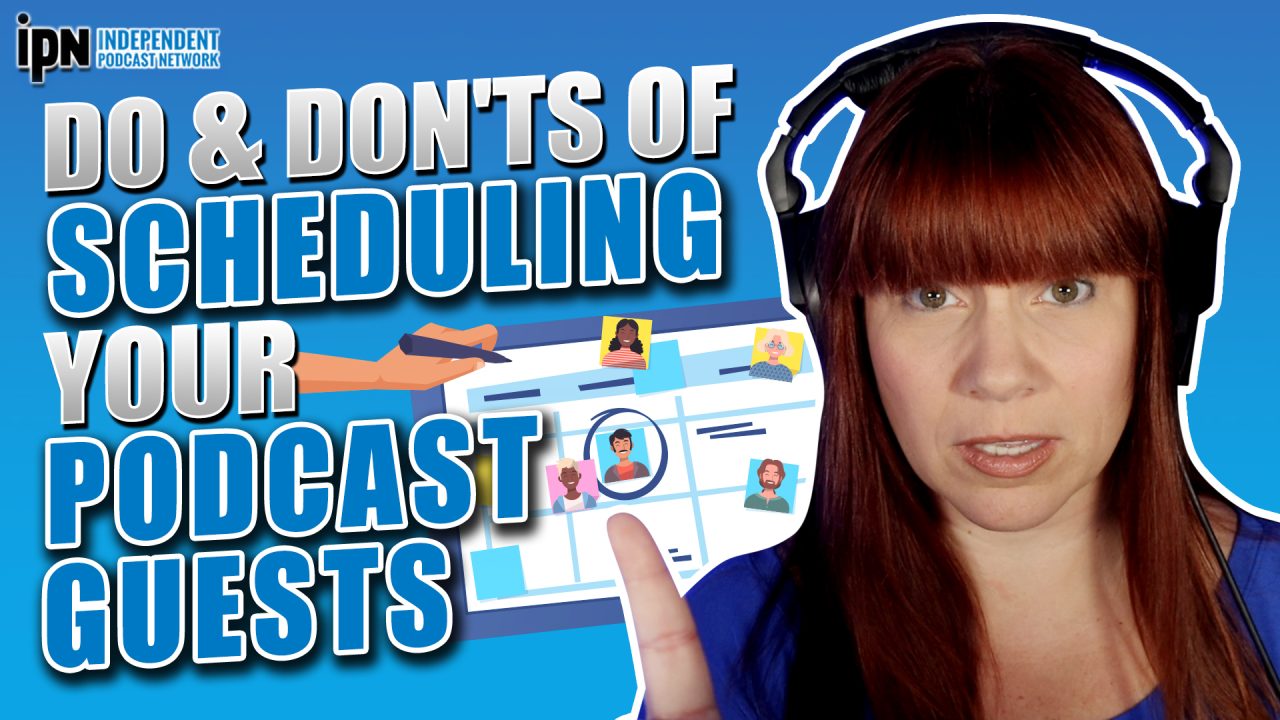
keep it concise to avoid confusion
Podcast guests are a great way to engage listeners, provide different viewpoints, and help more people find your show. But if you want your guests to have a good experience, then you need to be organized, and you need to provide clear instructions and expectations for your recording. And it all starts with your initial outreach to them. Today I’m sharing my personal dos and don’ts of scheduling podcast guests.
Here are the Dos and Don’ts we’re going to discuss….
- Do research on your guest
- Do define expectations in the initial contact
- Do know your main point of contact
- Do create a calendar invite
- Don’t send a lot of emails
- Do have an online form for speaker information
- Do provide recording instructions
- Don’t schedule your pre-interview far in advance
- Do send a reminder before your recording
recording instructions for audio and video podcasts
Let your guest know in advance what will happen during their podcast recording. We recommend modifying these Google Doc templates and sending them to your guest shortly after they book their recording date.
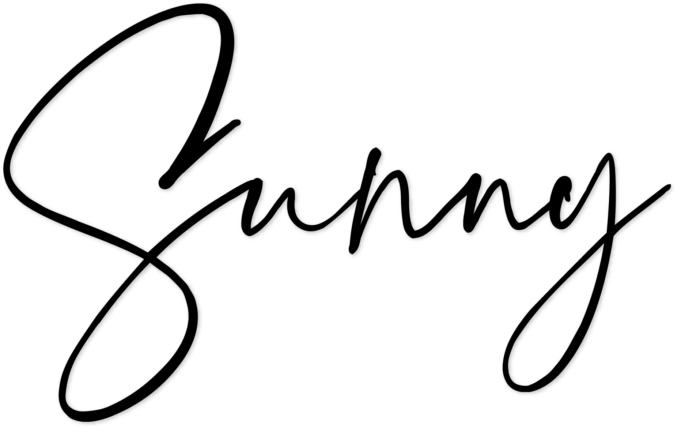
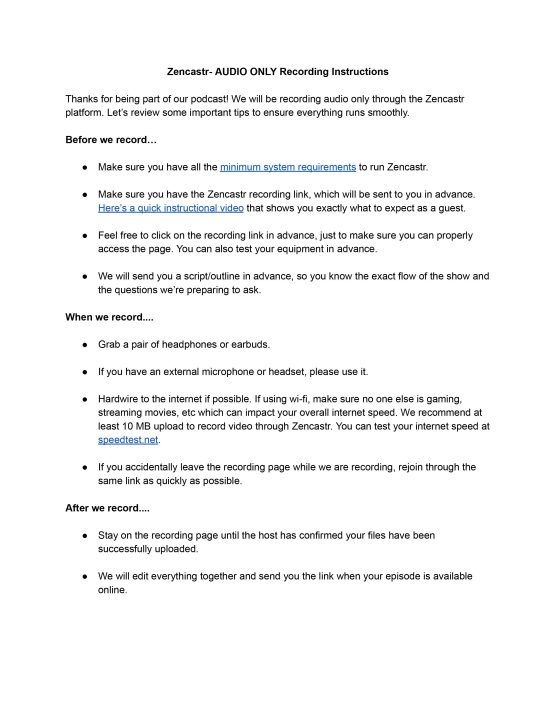
Episode Transcript
0:02
Podcast guests are a great way to engage listeners, provide different viewpoints and help more people find your show. But if you want your guests to have a great experience, then you need to be organized. And you need to provide clear instructions and expectations for your recording. And it all starts with your initial outreach. Today I’m sharing my personal do’s and don’ts for scheduling podcast guests. Take it away, Mr. radio man. Podcast Your Business!
0:41
Hey everybody, and thanks so much for checking out today’s episode of Podcast Your Business. I’m Sunny Gault. I’m a podcast coach and mentor. And I’ve been podcasting for about 17 years. Now. I’m also the founder and CEO of a company called Independent Podcast Network. And you can check us out at the longest URL ever created. But it’s great for SEO. And that is https://independentpodcast.network. And we work with all types of podcasters. But the primary thing we do is first, we put out a lot of great content like this podcast and free blog posts, and I do whole courses that are available absolutely for free on our website. And then if your podcast is a little bit more experienced, and you want to work with advertisers, then we can help you make some money with your show. But today, I am here to help you create amazing podcasts for your business. And we do this by mastering the five P’s of podcasting. So if you haven’t heard of the five P’s before, this is something that I created when I launched my very first podcast course, I thought, Okay, what do podcasters need in order to be successful, and I broke down all of these things that we need, you know, to know as podcasters into five categories, which I call the five P’s of podcasting. They are prep, plan, produce, promote, and profit. And on episodes of Podcast Your Business, we pick one of those peas, we pick a topic that would fall under that, and then we explore it a little bit more. So Mr. radio man, which of the five peas are we talking about today? Produce.
2:21
That’s right, we’re talking about producing your podcast because your guests are part of the production process, you know, we’re going to talk a little bit about prepping them for recordings and things like that. So this falls under produce. Now before I kind of dive in, I tell you some of the things we’re going to talk about specifically, in today’s episode, I want to let you know that I have now done four or five episodes that are focused on podcast guests. So if you go to Independent Podcast Network, and you search that term, podcast guest, you’re gonna get a lot of great content, including all of these episodes, and you can search for it on our RSS feed as well. But there’s a couple episodes I want to point out for you. First, we have talked about how to be an amazing podcast guests. That was episode 35. We have talked about how to make your podcast guests happy. That was episode 27. But the one that I really think you should probably go back and listen to, if you haven’t listened to it yet is episode 41. It’s called five tips for finding the best podcast guests. And we talk about a lot more than just finding your guests. We talk about the benefits of having podcast guests, we talk about making sure you have the right kind of guests. And then, you know we talked a little bit about ways to prepare. Today’s episode really is kind of a micro version of how to prepare your guest because I specifically want to talk about what happens between your guest saying I do which sounds really weird now that that’s coming my mouth? I do I do want to be on your podcast, and actually getting them on the show and recording with them. Because you may think that once they’ve said, okay, yes, I’d love to be on your show that you have, you know, you’ve got everything wrapped up in a nice little bow. But this is where you really need to be careful because there’s a lot of miscommunication that can happen. And I don’t want that to happen to you because it can totally flip a guest a guest could be so excited to be on your podcast, and then the whole prep for coming on your show. It could be a nightmare. And the by the time they get on your show, maybe they’re a little jaded, I’ve had this happen before, okay, so I don’t want that to happen to you guys. Because I know it takes a lot of time to find the right gas and all of that. And again, we talked about that in some of those other episodes.
4:42
But today is focused on the scheduling element of it and making sure that they are ready to go when it’s time to record so we’re gonna talk about thing we’re gonna talk a little bit about doing research on your gas not a whole lot because that is covered in some of the other episodes that I’ve done. But we’ll talk about making that initial contact, and the back and forth that you may have with your guest. We’re going to talk about calendar invites and some of those online schedulers, we will talk about how to get information from your guests in the most simple way without sending a trillion different emails. Because usually you do need some stuff from your guests, you may want their photo and bio, and maybe you want them to answer some other questions, because you’re gonna put something up on your website, how do you do all of this in the most efficient way, because these people that you’re reaching out to, they’re busy, just like you’re busy running your own business, right? Or at least being part of a business, you’re busy. And you have to assume that they are too, especially if you’re interviewing someone, that’s the head of something, right? So we’re going to talk about all that good stuff. And we’re gonna get started right after this quick break.
5:57
To kick things off, I do want to briefly mentioned doing some research on your guest, your guests can come to you in some different ways, right, you could have someone email you or you could be doing outreach for the guest, most of what we’re going to talk about today, and these first couple bullet points are assuming you are doing the outreach. But you can modify this. So if someone reaches out to you, you’re still going to do your due diligence. And so I just want to say, in general, if you didn’t happen to listen to some of those other episodes, you need to do research on your guest. I don’t care how many times they’ve been on another podcast, and you know how pretty their website looks, I’m telling you all of that can be a little bit misleading. And not only do you need to make sure that they’re good podcast guests, but you need to make sure that they are a good fit for your podcast. So okay, I’m a little bit off my soapbox now. But I wanted to say that, you know, straight out of the gate, because I don’t feel like podcasters do enough research before even reaching out. Because usually these people have a lot of information online, including audio and videos and things like that, that you can research and you can save yourself a lot of time you want to you don’t want to go through this whole process of scheduling someone and then just be like, oh, boy, why did I do this? Because I’ve accidentally done that before.
7:16
If you are doing outreach, it doesn’t matter really the way that you outreach to them. In previous episodes I’ve talked about well, you can send emails, but you know, a lot of people send emails, so maybe try something else, whatever your method of making that initial contact is you need to provide them with enough information. Okay, so this is another do. And that is you do need to define expectations. Okay? And basically state your purpose, why are you reaching out to them. So keep it short and sweet. Because I know especially if you’re reaching out through social media, you don’t have a lot of room for this. And that’s actually good. Please don’t send an expert a book, like literally like an email that’s like a dissertation. They are never going to read it. Keep it short and sweet. use bullet points wherever possible. What do you need to include? Tell them who you are. And like a sentence, okay? Tell them what your podcast is about. Give them potential topic ideas. Maybe you just want to interview the person. And they could talk about a variety of topics, but suggest some of those topics, you could be reaching out to an expert, because you have a very specific topic in mind. If you already have that topic in mind, let them know what it is. It’s also important to include what your recording date is, if you know it in advance or a time period where you like to record this episode. So either or, as well as a release date. If you don’t know the exact release date or you are flexible. I still think it’s important for you to say that say we’re thinking about releasing it on such and such date, but we can push it back. And the reason I say this, the release date is really, really important. I have been a guest on several podcasts, where when we scheduled the interview, I didn’t realize this. This is just something that I learned as far as you know, being a podcast guest. I didn’t realize that the interview was not going to be released for months, like six months, or something like that. Now I know as a podcast host you want to get ahead of the schedule, right? You want to maybe you want to do some bulk recording, but you know, you don’t want to have that feeling of oh my goodness. I’ve got an episode that is supposed to be released tomorrow and I’ve got no one to talk to. I’ve got no guests. I know you don’t want to be in that position. But please be mindful of scheduling too far out because reality is if someone’s going to be a guest on your show. They’re probably not going to do it just to help you there is going to be a … I don’t know, let’s call it an added benefit for them. So it’s usually some sort of promotion, right, they want to promote their website, they want to promote their products and services, or whatever it is. And, you know, sometimes people have a very specific date, like, Oh, I’ve got a book launch coming out. So my only reason for going on your show is to really promote this book. And I need to promote it between this date and this date. So if you aren’t planning to release this episode for six months, that doesn’t align with what their goals are. Now, maybe there’s a happy medium, and maybe you can move stuff around. But having this information in advance is really important from your guests perspective, and it’s going to help them decide whether or not they want to be on your show. Now, we’ve done a whole episode on having a one sheet or a media kit, some of the stuff that I talked about, like who you are, what your podcast is about, maybe you got some stats you want to share with them, all of that could be in a one sheet. And I usually include the link to the one sheet as opposed to attaching it, just to make sure that, you know, if you want to change up your one sheet down the road, or whatever you can do that without, you know them having incorrect information. But it’s important to define what your needs are what you’re proposing, basically, in that initial contact. And the reason I say that is, you don’t want to have this back and forth, back and forth, that gets really confusing. We’ll talk about sending too many emails later on, or outreach in general, it doesn’t have to be emails, okay. So define your expectations and what you need in that initial contact, don’t just outreach and say, Hey, this is my podcast, you know, or, Hey, I love your work and expect them to start a conversation with you, that’s probably not going to happen, state your purpose.
11:56
So the next thing that I have found is if you are outreaching, to someone who is quite busy, or is the head of something, a lot of times there are assistants involved, like a virtual assistant or something like that. And you may have that on your end, too. You may be working with someone who is helping you with your podcast, this does make the process just a tad bit more complicated. I love virtual assistants, they are amazing. But I just want you to be mindful. This brings us to our next bullet point do know your main point of contact. So if you’re doing outreach, and there is an assistant that is helping with the planning, that’s great, I would make sure that you know what is their role in all of this? And just ask them, it’s okay not to know, but say, Hey, are you in charge of you know, scheduling podcasts, because it can get a little bit tricky when an assistant hands it over to the person that’s actually involved in the recording. And this is, this can be tricky on both ends. Because if you have two assistants, so you have your assistant, and then the person you’re trying to schedule the podcast recording with, you know, there could be you know, Blurred Lines, you know, not really sure Oh, you know, what’s, you know, I need this piece of information, I don’t know where to get it from you see what I’m saying there could be a lot of things that that kind of go wrong there. So know, your main point of contact, and if there is an assistant, okay, and know how long you’re working with that assistant when that assistant is going to hand it off. know who to contact and when. Okay, so the big thing is knowing especially on the recording day, because sometimes assistants are helping you with the planning, and then they disappear on the recording day, which is fine, okay. But then the people that are actually doing the interview may be a little bit confused. So if your contact is going to change, you need to make sure you know who it’s going to change over to and then get their information. Because there’s nothing worse than on recording day. You know, you you’re ready to go with your recording. And it’s the time that the expert is supposed to meet with you. And the all you have is an assistant email who doesn’t work on the weekends and you know, you’re like what, what do I do now, so make sure you know who to contact and when especially on the recording day.
14:25
Okay. The next thing is do create some sort of calendar invite for your podcast recording. Now if you are using an online scheduler, this will probably automatically happen. They can be great. I’m a fan. I’ve talked about this in other episodes. I’m a fan of online schedulers if that’s how you run your show, and I have done that, okay, I have had people sign up for interviews through an online schedule scheduler, but I have also had it where I was recording like more bulk recording. And as you know For one podcast in a single day, and in order to do that I had a sign days that I was going to record for that podcast. So they couldn’t just pick any date that worked for them. So what I would do is tell them in that initial email, Hey, we are going to be recording on this day. At this time, this is the topic, you know, we’d love for you to join us. And then if that time works for them, then what I would do is send out through I usually do like a Google calendar invite. So I go in there, and I would manually because, you know, for this particular show, I wasn’t using an online scheduler, but I would go in there and manually, you know, put the event in, and any relevant information and make sure that people you know, that are guests, or, I mean, I’m talking about guests as far as a calendar invite. So not necessarily guest on the podcast, like the assistant may want to be a guest on the calendar invite. Obviously, whoever the main person is that you’re interviewing, maybe your assistant wants to be on there just so that it appears on everybody’s calendars. So consider that. Now, you also want to make sure if you are using an online scheduler, or even if you’re creating your calendar invite, be specific of what the event is. True story. I was a guest on somebody’s podcast, it was done through an online scheduler. And when I said yes, and I confirmed everything that I was waiting for it to appear on my calendar, and it did under get this podcast. One word, that’s all it said, I don’t need to tell you guys that pretty much everything I do is a podcast. So if something shows up on my calendar as podcast, I was so confused. And every time I looked at it, it made me mad. Because I’m like, Oh my gosh, why did this person just call it podcast. Now on her end, it probably made sense, because she has her scheduler and this is her schedule for her business meetings. And this is her schedule or for her podcast. But for your guest, it’s a nightmare. Or at least it can be a nightmare, it was a nightmare for me. So please don’t do that. Be very mindful of what you’re calling the event. And then I like to include as much information I mean, not a ton because you do need to simplify as much as possible. But whatever your guest is going to need for recording, I like to keep it all in one place. Now I use my calendar invites as that place where they can go to for all the information because it just makes sense, right? It pops up on your calendar. And you’re like, Oh, well, what all information do I need? Do I need to know the assistants name, the assistants email, you know, the phone number for the person I’m actually going to be interviewing because if they don’t show up, I gotta call them right, all of that kind of information can go in the calendar invite. And I recommend that you do that, to simplify it.
18:01
So this kind of leads me into the next point, here’s my first don’t don’t send a lot of emails. In fact, after your guest has confirmed that they’re going to be on your show, you really need to only initiate two more emails. Before the recording. I’m going to tell you what those are. And then I’m going to break down what I actually mean by we’d like, what are those two emails? Right. So the first one is sending out recording instructions, which I’ll talk about in a second. The second email is having a recording reminder. And I’ll talk about that in a bit too. So those are the two emails, that’s really all you need to do. Try to condense everything into those two emails. Because it is so frustrating. If let’s just say your guest doesn’t show up, or your maybe I am your guest. And I’m like, where’s that link she sent me? You know, she sent me a million different emails, and I kept finding the right one. Again, you want to make this as simple as possible for your podcast guest. If you don’t, and they actually make it to the recording, they are not going to be in the right frame of mind to do a good interview with you. So that’s why we’re talking about this today make it as simple as possible.
19:12
Now let’s talk about those recording instructions. That’s my next do do provide recording instructions. And yes, that can be in its own separate email. So you’ve scheduled with your guest. So they probably you know showed up in their calendar and all that good stuff. The next email that you send, can reiterate some information like I’m so glad we’re going to be talking on such and such day at this time with this topic. But I do recommend that you have some sort of recording instructions, meaning what do they need to do as part of this whole process? What should they expect? And I have created a handout I’m going to tell you about it later. It’s our freebie today that spells this out for you. Now this is what I use for my shows but what I would love for you to do is take this and modify it because how you Do your show is probably going to be different than how I do my show. But at least it’ll get the wheels turning. And you know, it’s in a Google doc format, so you can easily edit it. And that’s how I usually provide the instructions. I don’t have a super duper long email with all the instructions, because what I have found is that when I have an assistant schedule stuff for me, they get the email, and maybe they forward it to me, but then, how do I get that information, I may even forget, if I’m doing a bunch of interviews, because I’ve got something to promote, I may forget that that came in the form of an email. Again, that’s why I also put everything in the calendar invite. So what I do is I take this link to this Google Doc that I’m going to share with you guys. And I put that link in the calendar invite. So again, they can go to the calendar invite, and, you know, click on this Google link, and see everything that they need to do, oh, this is the next step. And then, you know, I’m gonna get an email, you know, shortly before and this is what I can expect on the recording day. And this is the follow up afterward, whatever information you want to include. But you see, I’m trying to condense this, and I’m trying to simplify it, put it in the calendar invite. So everybody knows what’s going on. Okay, including the assistant. Because if they’re part of the calendar invite, they have it too. So if their boss is just going crazy and can’t remember anything, they can just point them towards the calendar invite, it really is a time saver, and helps resolve a lot of issues. So that’s why I’m drilling that point home.
21:36
This email that you send out, can also have a link to an online form. If you need additional information from the speaker, or your expert, whoever it is whoever’s a guest on your show, because a lot of times podcasters will not just have a podcast guest in the recording, but they’ll want additional information, they may want their headshot, some sort of photo, a bio, maybe their social media links, whatever your process is, don’t go back and forth with email and attachments. And that’s just a nightmare. Okay, again, we’re condensing. So I use Google Forms a lot, a lot of people use that you you don’t even have to have like a professional Google account in order to use that. But what I like about Google Forms or something like it is that it does help archive all of that information too. So if you need to go back later, because something happened, and you know, you need to grab the photo, again, whatever the case may be, it kind of creates this archival system for you can go back and redownload stuff. So I find that to be really helpful. But again, don’t do the emails back and forth. Just keep it nice and simple.
22:50
Here’s the don’t. For those of you who are planning to do a pre interview, don’t do it far in advance. I would think this would be common sense. But apparently it’s not because I have been a guest on people shows where the pre interview is done two months or more before the actual recording. And by the time we got to the recording, I was like, Who is this person that I’m talking to and what I did a pre interview. I mean, honestly, this really did happen. I could not remember this host to save my life. I had done a 30 minute or whatever, 45 minute, I can’t remember what it was pre interview. And it was so far from our actual recording day. And I was thinking, how does this podcast or even remember our conversation to because it wasn’t recorded. And even if it was you really gonna go back and watch a whole recording for that, it seems like a lot of waste of time. I know a lot of podcasters think they need to do a pre interview and that that is going to be better for their audience. But the truth is, most people you’re going to talk to probably have audio and video, this goes back to doing research for your guest. You know, if you did a good job doing that, then you’re probably going to have a pretty good idea of how to do the interview when you’re actually recording. So don’t think that you have to do a pre interview, especially after you kind of get the hang of this whole thing. I haven’t done pre interviews for my shows, and I don’t know how long. I just do my research on the guest. You know, I’ll find you know, videos and interviews they’ve done on YouTube or maybe they’ve been on other podcasts. And that’s what I use, because I will tell you this as a podcast gassed, I have done several pre interviews and they usually aren’t worth it. When I walk away from it. I’m like, you know, it does take time for the actual recording. But it can take just as much time if not longer to do the whole setup and scheduling and all that As for the pre interview, I feel like it kind of wastes a lot of guests time. And if you get really big guests on your show, forget it, you are not going to get an interview. So I feel like no, I think you can probably do without a pre interview, I know some people really want to do it, if you’re going to do it, schedule it a week, or to at the most in advance from your actual recording. Because that’s when it’s going to be freshest in your mind. As well as your guests, please don’t wait two months, or longer, six months, or I don’t, it’s insane what some people do. So don’t do that. Please be mindful.
25:37
And my last point is something that I briefly already mentioned. And that is, I do think that you should send out a reminder that your recording is coming up. And I think it needs to go out 24 hours in advance. If you are using an online scheduler, most of the time this is built in. There are some online schedulers can’t talk right now, online schedulers that give you more options. So you could remind them 24 hours in advance, and then an hour before and then 15 minutes before please don’t do that. 24 hours in advance is plenty, you know what I just said about minimize your emails, I don’t need to know an hour in advance, you have already set up a calendar invite, and most people have a little bell or something that goes off. Once you’re getting 10 minutes away, 30 minutes away, whatever your setting is from the event. So I don’t need an extra email for you, from you to tell me about this podcast recording, but 24 hours in advance that is smart. And if you don’t have an online scheduler, then just manually do it. Figure out a process manually do it. Hey, I’m you know, so excited about a recording tomorrow, just in case you have missed anything. You know, here’s some links. You know, the other thing that I would say, too, is if they need to reschedule if something came up last minute, that’s something else that I would include in, you know, maybe the 24 hour email, okay, if they haven’t already reached out to reschedule or something like that, I’d say, Listen, if something has come up, here’s my contact information. We can reschedule or whatever your policy is, okay. But I have had emergencies happen and things like that, you know, is supposed to be on a guest on a show, with no real way of communicating or again, I just had the assistants information I didn’t have the person that I was actually talking to. And this system was good for the weekend. So yeah, this is all communication, right? Hopefully that helped you guys, we’re going to take a quick break. When we come back, I’m going to tell you more about that freebie that is going to help you in prepping your guest for the podcast recording.
27:51
So earlier, we were talking about minimizing your emails, right. And I said, I send out a Google Doc, a link to a Google Doc that tells them what to expect when it comes to the recording. I think that’s really important. And you may be like, oh, gosh, I don’t even know what to say. So I have a sample for you. This is literally what I send out to my guests. I encourage you guys and by the way, I’ve got one for an audio podcast and one for a video podcast, because some of you may be planning to do video. And usually that requires a bit more instruction. So check out the link in the description for this free handout. Again, it’s a Google Doc, I recommend that you copy it, and then modify it create your own link, right, don’t just use mine. But this link in the description is going to take you to a page where you can actually download one for audio or one for video. And it’s to help you get started. Right modify it and make it your own. We have a ton of free resources on our website, which again is Independent Podcast Network (https://independentpodcast.network). So I encourage you guys to head on over there, check it out. We’ve got blog posts, we’ve got all of our podcast episodes there. We’ve got some videos and handouts, I create handouts, all the time about different things that I think might help you guys. And if you are brand new to podcasting, I have entire courses on how to get started. And it’s all available for free. These are video courses. And for those of you who are thinking about doing advertising on your show, so maybe you’re ready to step things up a notch. I do have a whole course that’s focused on dynamic ad insertion. If you don’t know what that is, that’s okay. But I encourage you guys to go you can google it right now if you want. But go check out the course because I give the the pros and cons of it. How to set up your episodes. I mean, it is very, very much in detail about dynamic ad insertion inshirt….. Oh, forget it, insertion and why I think that’s the best way to have ads in your show. Go check out the website for more information. Until next week remember…. podcasts are awesome!









