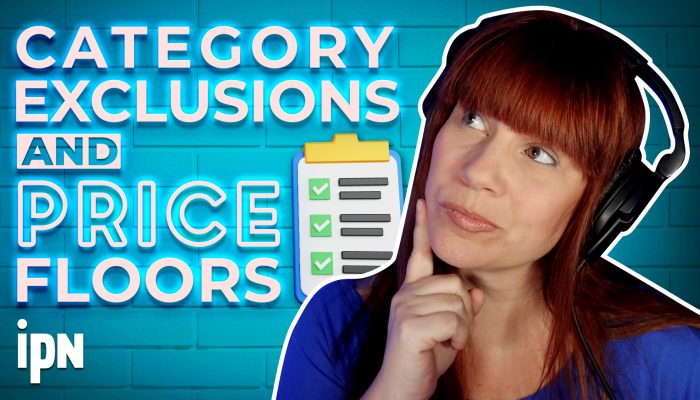Do you find yourself getting a migraine trying to schedule guests for your show? Are you juggling multiple email threads, phone calls, and texts just to set a date that works for everyone? If so, don’t despair – help is on the way! The secret to saving your sanity is simple: online schedulers.

The Issue with Traditional Methods of Scheduling Guests
While there are several approaches you can take, most of the traditional methods can leave you feeling like you’re stuck in a never-ending game of phone tag. Email is a popular choice, but it can easily become a beast to manage when you have multiple guests to coordinate. Keeping track of who has replied, who needs a reminder, and what time zones everyone is in can turn your inbox into a virtual black hole.
Phone calls are another option, but they require you to be available at the same time as your guest, which is easier said than done. And if you have guests who are on the other side of the world, you may end up forking over a small fortune in long-distance fees. Text messages may seem convenient, but they suffer from the same issues as email.
Overall, traditional methods of scheduling guests can be time-consuming, frustrating, and prone to miscommunication. They require a lot of effort and energy, which can be a real drain when you’re trying to produce an awesome podcast.
Benefits of Using an Online Scheduler for Podcast Guest Scheduling
Now that we established the challenges of traditional guest scheduling methods, let’s dive into the benefits of using online schedulers. Here are just a few reasons why online schedulers can revolutionize your guest scheduling process:
- Hassle-free coordination: With an online scheduler, you can kiss the endless email chains and phone tag goodbye. Instead, you can send your guests a link to your online calendar, where they can see your availability and select a time that works for them.
- Time zone magic: To save you the headache of calculating time differences, most online schedulers automatically detect your guest’s time zone and convert it to yours.
- Availability: You can set up different availability options for different types of guests, such as VIP guests or recurring guests. This customization ensures that you never double-book or overbook your schedule.
- Automated reminders and follow-ups: Reduce the chances of no-shows or cancellations by allowing your online scheduler to send automatic reminders and follow-ups to your guests. With this feature, you no longer need to manually remind your guests and keep everyone accountable.
Features to Look for in an Online Scheduler
Although seemingly simple software products, online schedulers can vary significantly in their capabilities. So, here are five key features every podcaster can benefit from when choosing an online scheduler:
- Integrations: Look for an online scheduler that integrates with your podcasting platform and other tools you use, such as email marketing software or project management tools. This will help you streamline your workflow and avoid manual data entry.
- Customization: Make sure the online scheduler you choose allows you to customize your availability, appointment types, and booking pages. This lets you brand your booking page to make a great experience for guest booking.
- Time zone support: As we’ve mentioned, time zone support is crucial for guest scheduling, especially if you have guests from different parts of the world. Look for an online scheduler that automatically detects time zones and converts them to your local time.
- Process automation: Automating processes for guest scheduling saves you time and keeps your guests accountable. You can set up automation for sending reminders and follow-ups to your guests, requests to share episodes once they launch, and rescheduling for cancellations.
- User experience: Last but not least, make sure the online scheduler you choose has a user-friendly interface and is easy to use for both you and your guests. A complicated or confusing scheduler can lead to frustration and lost opportunities.

Top 3 Online Schedulers for Podcasters
With those five features in mind, here are three online schedulers any podcaster can use:
- Calendly: Calendly is a popular online scheduler that integrates with several podcasting platforms, including Zoom, Skype, and Google Meet. It offers customizable booking pages, automatic time zone detection, and automated reminders and follow-ups. Calendly also offers a free plan, making it an excellent option for podcasters on a budget.
- OnceHub: OnceHub, formerly ScheduleOnce, is a powerful online scheduler that offers advanced customization options, such as the ability to create custom booking pages and time slot templates. It integrates with several meeting platforms, including Zoom, Skype, and GoToMeeting, and offers automated reminders and follow-ups. OnceHub also includes a robust analytics dashboard to help you track your scheduling performance.
- Acuity Scheduling: Acuity Scheduling offers advanced customization options, such as the ability to create different appointment types and custom booking pages. It also integrates with popular podcasting platforms like Zoom and Skype and offers automated reminders and follow-ups. Acuity Scheduling’s paid plans also include features like HIPAA compliance and the ability to sell products and services through your booking page.
How to Use an Online Scheduler for Scheduling Podcast Guests
Once you choose an online scheduler that meets your needs, you can start using it for scheduling podcast guests. First, you can customize your booking page with your podcast’s name, a brief description, and any other relevant details you want your potential guests to know.
Next, set your availability. Determine the times that you’re available for podcast recordings and set them in your online scheduler. Make sure to account for any time zone differences between you and your potential guests as you may need to allow times outside of your normal hours for guests in different time zones.
When your booking page is ready, share it with your potential guests. You can include it in your email invitations or social media messages. When guests visit your booking page, they can select a time slot that works for them and provide their name, email address, and any other necessary information.
Your online scheduler should automatically send a confirmation email to your guest once they book a time slot. Finally, you can set up automated reminders and follow-ups to ensure that guests show up for their scheduled recording.
Conclusion
As a podcaster, you know the difficulties of scheduling guests. But, with the help of online schedulers, you can simplify your workflow and save your sanity. With an online scheduler, you can streamline your scheduling process, ensure that your guests are accountable, and avoid the headache of manual data entry.