
switch without losing your audience!
If you’re going to podcast, you’ll need to pick a podcast host provider which is basically the home for all your podcast episodes. And at some point, you may want to switch providers. Which can seem a bit scary. But don’t worry, this can easily be done without losing your audience. Today we’ll talk about my top tip for switching podcast host providers.
In today’s episode, we’re going to…
- Find out why podcasters typically switch podcast host providers
- Review what podcast host providers do and why they are needed
- Discuss how to find a podcast host provider that works for you
- Talk about best practices for making the switch without losing your audience
Here’s the link to my top recommendations for where to publish your podcast RSS feeds
how to redirect your podcast to another provider
It takes just six steps to successfully redirect your podcast from one feed to another. Follow these steps and your audience won’t even know you made the switch!
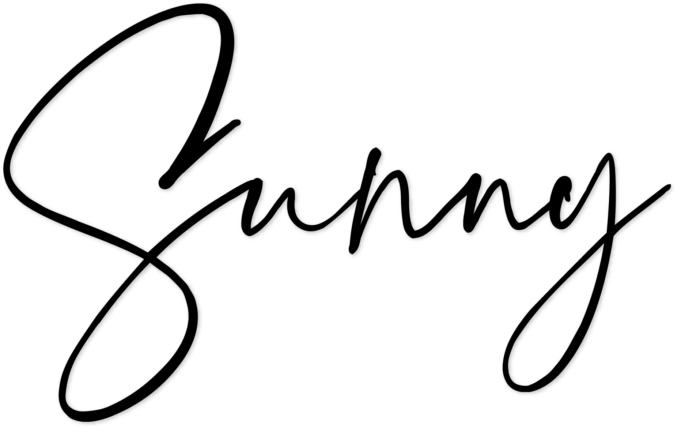
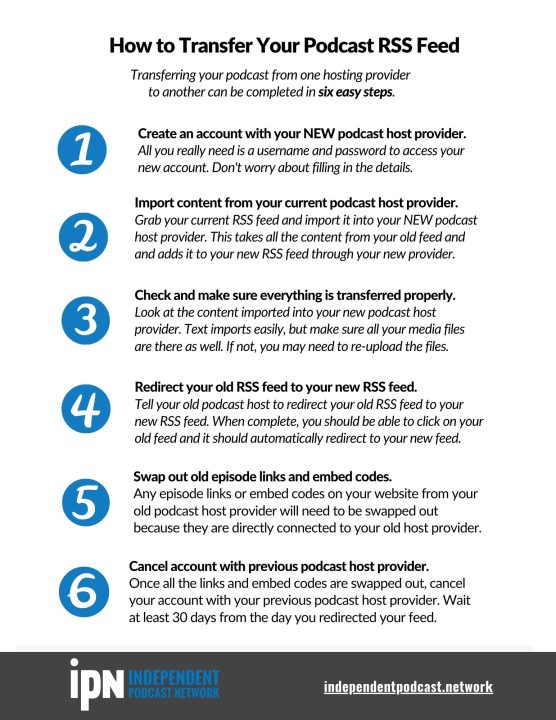
Episode Transcript
0:01
If you’re going to podcast, you’ll need to pick a podcast host provider, which is basically the home for all of your podcast episodes. At some point, you may want to switch providers, which can seem a little bit scary. But don’t worry, this can easily be done without losing your audience. Today, we’ll talk about my top tips for switching podcast host providers. Take it away, Mr. radio man. Podcast Your Business.
0:34
Hey, everybody, and welcome to podcast your business. Happy March. How did that happen so quickly. I’m Sunny Gault. I’m a podcast coach and mentor and I’ve been podcasting for 17 years now. I’m the founder and CEO of Independent Podcast Network, I’d love for you to check us out at https://independentpodcast.network. I am here to help you create amazing podcasts for your business. So most of the topics that we talk about will relate back to your business. But if you’re brand new to podcasting, and you just want to listen to a podcast that gives you a lot of great tips, you can listen to this show as well. So we do this meaning we create amazing episodes by mastering what we call the five P’s of podcasting.
1:18
Yes, the five P’s of podcasting. So I have a free online course, which takes you through how to launch a podcast from beginning to end how to do this, and I offer it for free, because it’s really important that people set this stuff up correctly. You can find it on the website for Independent Podcast Network. It’s also on our YouTube channel. But it is a video series. And in this we go through the five P’s of podcasting, which are prep. Okay, that’s the first P, should you even start a podcast? And what are some of the things that you should consider in knowing if a podcast is good for you? Plan? What is the look and feel for your podcast? Produce? How do you create the content? The audio? Or perhaps you’re doing video as well, for your podcast? Promote? How do you tell everyone about it? And profit? How do you make money? So in these episodes for podcast, your business, we focus on a different P. Mr. radio man, which P are we talking about today? Promote.
2:21
That’s right, we’re talking about promoting your podcast. So the topic of podcast host providers can actually fall into several of the different peas that we talked about in my online course, it really just depends on how you’re talking about. The podcast has providers? Are you talking about selecting a podcast host provider initially? Well, if you are then that is part of the plan the P for Plan phase. But today we are talking about switching podcast host providers, which means you have already started your podcast, perhaps you’ve even been podcasting for a while. So I consider this to be part of the promotion process. Because this is the tool that you’re going to need to get your podcast out and into the world. So on today’s episode, we’re going to talk about the following things. First, we’re going to find out why podcasters typically switch podcast host providers, we’re going to review what podcast host providers actually do and why they are needed. We’ll discuss how to find a podcast host provider that works for you, because they all do different things. And then really get into the heart of this, which is what are the best practices if you’re going to switch podcast host providers? And how do you do this without losing your audience. We will get started right after this quick break.
3:40
At some point in your podcasting journey, you may decide you want to switch podcast host providers. This happened to me I was probably about three years into launching my own podcast, those of you been listening for a while, you know, I got started in the parenting and pregnancy space. And I had my shows up and running for about three years. And it was time for me to start doing some real advertising in the shows. And that’s when I made my first leap from one podcast host provider to another. So let’s talk about this a little bit. Why do people switch podcast host providers. So as you grow in your podcast, as you start producing more and more episodes, you’re going to learn the space a little bit better, right? And you’re going to acquire different knowledge than you had when you started. A lot of times people are overwhelmed when they first start a podcast. And they may pick a podcast host provider just because someone recommended it to them, but they may not have time or be able to do the research to find out if that is truly the best one for their needs. So you learn more as you podcast more and you’re just going to discover the different options out there. And when you do sometimes you want to make a switch. So that’s the first reason. Next we have new podcast host providers popping up all The time. And even if it’s not a brand new podcast host provider, these different providers are offering new services all the time. So they’re adding on to what they can provide podcasters. And you may find that a provider that didn’t work for you a year ago suddenly launched all these new features at a great price. That makes more sense for you now, right? So they’re always changing. And you kind of got to keep up with that if you want to, you know, kind of get more bang for your buck. And then the last one is really what I started to tell you guys about, and that is, your podcast is going to change. And you may find that you need a podcast host provider that has some additional services that you’re going to need because your podcast is a little bit further along for me, like I said before, I was at a point with my shows that I wanted to monetize, not all podcasts, host providers give you monetization options. For example, dynamic ad insertion, it’s something I talk about a lot. I’m a big advocate of it. And not all podcasts was providers offer it. And even if they do some do it great, some do not. Okay. So you may find that when you start your podcast, you don’t really need to be worried about advertisers, you need to learn about just growing your show. And then once you’ve started to do that, and you’ve got some numbers under your belt, you may decide that it’s time to work with advertisers. And then you may want to switch to a provider that offers more features, that usually means it’s going to be more expensive, which is why I say hold off in the beginning. Because you don’t know in the beginning if this whole podcasting thing is going to work. But once you’ve got some metrics behind you, and you know where it’s going, and you’re ready to start monetizing, that’s a really great incentive to switch podcast host providers.
6:48
So let’s quickly review what podcast host providers do. They are similar to website host providers. So if you have a website, you have a place that hosts your website, it is the exact same thing except we’re talking about podcasts. It’s where you put your podcast content. So this is really important. I never recommend that people just use a WordPress site or a Squarespace site, and you publish your mp3 files through a site like that, use a reputable podcast host provider. And I also recommend that they are IAB compliant, you can look it up. But it comes down to metrics, especially if you’re going to start to monetize your podcast, you want to make sure that they are recording downloads and impressions the same way. Because advertisers want to be able to compare different podcasts and know that they’re all speaking the same language. So if they’re IAB compliant, then you know that they’re measuring these metrics in the same way and the advertiser can count on that information. podcast host providers give you the podcast RSS feed, and that is the link that you’re going to need to distribute your podcast to all of the sites out there. So the apple podcasts and the Spotify and the Google podcast and any other podcasting apps, that you want to have your content, you have to have an RSS feed, and they give this to you. Some podcast host providers will also distribute your feed for you. I don’t recommend that you do this. I’ve talked about this on previous episodes for podcast your business. So for example, they will say hey, you just upload your content to our site, you click a little button, and then we’ll send it off to Spotify, we’ll send it off to Apple podcasts and all these different places. I don’t recommend that you do that. And we’re going to talk about this just a little bit later. Because if you go to switch your podcast RSS feed, and switch things out, it could cause some problems. So I always recommend that you just get your RSS feed from your podcast hosts. And you go and you create counts accounts on all these different sites where you want your podcasts to appear, and you do the work, it only takes an hour or less. And I have a document that shows you exactly how to do this. All included in the notes for this episode. Just take the hour and do it yourself because you don’t want it to mess you up later on. But that could be one of the you know, one of the features that a podcast host provider gives you is it could distribute your show for you. I don’t recommend that. They also give you demographics and statistics which you are going to want to know how your episodes are doing so you can play on your content. You’re also going to need this if you do start to work with advertisers or have other partners. And they provide you with monetization skills. Sometimes not all of them. But some of them do. And when they do, it can really help you monetize your show and make some decent money. Okay, so those are the main functions of a podcast host provider.
9:52
How do you find one that works for you? So the first thing I want to tell you about this is that they’re all created a little bit differently. And so it is important to do a little bit of research, you may not have a ton of time to do that when you first launch your podcast. But I always like to keep an ear out for what people are offering. Like I said before, sometimes there’s upgrades and things like that they’ll add new services. And you may find yourself in a position where you want to switch later on. So just kind of keep your ear out. If you’re already in the podcasting space, you can also just do a general search online for podcast host provider. If you’re looking for specific features, for example, you want it to be free, maybe you don’t want to pay any hosting costs, put free podcast host provider and search for it. If you want something that’s going to help you make money with your show, put those keywords, but I find that that’s probably the best way, you’re gonna find a lot of articles pop up a lot of blog posts, like compilation posts, so they’re gonna refer to a bunch of different sites, so you can do your research that way. But that’s still probably the best way to find all of your options. Now, because I work with a lot of podcasts, I’m going to tell you my top two recommendations, take it or leave it, but I am going to mention them today. So if you are brand new to podcasting, and you don’t want to pay any fees, my recommendation is anchor, a-n-c-h-o-r.fm. Spotify owns them. But they are a free podcast platform, you can upload audio and or video to the platform. So I like that it’s very simple to use. So sometimes these podcast host providers have a ton of different functionality that you don’t really need in the beginning. And it’s just super confusing. Anger is not confusing. Okay, I do not recommend that you opt into their monetization program. In the beginning, you won’t even have to worry about it probably. But if you see anything about monetization through anchor, don’t do it just use their podcast hosting platform. And another thing that’s nice about that is because it is tied directly into Spotify, it will automatically upload your content to Spotify. So that’s a little bit different than what I was talking about earlier with the distribution, where it’s not the same company, it’s another company, what happens a lot of times is when the podcast host provider will distribute the RSS feed, sometimes all of those feeds will be a different feed. Okay, completely different link, which makes it more difficult for you to try to transfer your feed later. So when I’m talking about with anchor is different, it’s seamless, it automatically will happen when you publish on Anchor, it will automatically create a Spotify account for you and publish for you. So if you’re brand new anchor is the site that I recommend, if you are serious about monetization, and this probably is not if you’re a brand new podcast, then I recommend megaphone, megaphone, all of my shows are on megaphone for all of the podcasts on our network that we help them with advertising, they are all on megaphone. Now here’s the thing, megaphone can get kind of pricey. If you have 5000 or more downloads per month for your podcast, reach out to me, because we can get you on megaphone for free if you join our ad program. And I’m happy to tell you guys more about that. That’s the easiest way to get on there. Right now, the hosting rates are about $100 a month if you want to sign your own contract. But this will give you a ton of different features. I believe it is the best bang for your buck if you’re serious about monetization.
13:30
Okay, step two is you’re going to use your current RSS feed, and you’re going to import the episodes to your new podcast host provider. So let’s say your new podcast host provider is megaphone and you’re currently on Anchor, take your anchor RSS feed and there is a place on megaphone that you’ll see it’s pretty obvious, and you will add that RSS feed and it will import all of the content that was from your anchor feet. So your descriptions, your episode titles, your media files should transfer over as well. If they are in mp3 format, which leads me to step three, make sure double check and make sure everything has transferred over properly. So it’s going to give you a list of everything. Usually there’s no problem with anything that’s text base, but double check, triple check all your media files and make sure they transferred over properly again, if it’s mp3 should not be a problem. But if in the past if you haven’t used a reputable podcast host provider and you’ve uploaded in wav files and you know different files besides mp3, then the system may not recognize it. So you may need to re upload certain things, certain files that don’t fit the mp3 format so check everything make sure it transferred over properly. Step four. This is really important is to to redirect your old feed to your new feed. And the reason we do this is because we don’t want to lose our podcast audience. Because when you created your podcast, you had an RSS feed, let’s say with anchor, and you distributed it, right? You created accounts on Apple Podcasts and Spotify and Google and all these different places, Pandora, IHeartRadio, but that’s the feed you used. So now all those sites need to know that that is no longer your RSS feed. And the easiest way to redirect is by redirecting the main feet and saying, Okay, any place that has my old feed, you’re now going to go to this new feed instead. So that’s what a redirect is. And it’s usually very simple to do, I recommend reaching out to your new podcast host provider, make sure you have your old feed, and ask them what the process is. Usually you can find instructions online. But that’s an important step. And the way to double check to make sure that that goes through properly, is to look at your old RSS feed, let’s say through anchor, put it in a URL, and, you know, enter it and see what comes up on the page. Because if it automatically switches to your new megaphone RSS, then you know it has been set up correctly. If it just stays there, and you can still see it’s the anchor RSS feed, it has not been redirected properly.
16:24
Okay, step five, you’re going to go and you’re going to swap out all of your links and embed codes for your old podcast host provider. So any place where you’ve linked to an old episode, and a lot of times this happens on pages, like we create a new podcast episode, and that page has its own embed code. Here’s the problem, the moment you cancel your old RSS feed. So in this case, with anchor in our example, then all of that is going to go away. And they’re not going to be able to access any of that information, any any old links, because those are direct links to media files that are on Anchor. So links and embed codes have to be swapped out. So give yourself some time to do this. I’ve had to do this a couple of times with over 600 episodes. It is not fun, carve out a weekend, just get it done. Okay, so that’s step five, swap out links and embed codes. And step six, is Once that process is complete, however long it takes you to do may take you a couple months, I don’t know. Then once that process is complete, you can cancel your old podcast host provider, I do recommend that you wait a minimum of 30 days to make sure everything redirects properly. And those are the six steps. That is how you redirect your podcast host provider without having huge headaches afterward. Okay. All right, we’ve got a free handout for you guys I’m going to tell you about right after this break.
17:59
If you weren’t taking notes for those six steps that we just went over, it’s okay, I have a handout that breaks this down for you and gives you a little bit of background. And some other tips to keep in mind when you are transferring to a different podcast host provider. So if you want that handout, it is absolutely available for free through Independent Podcast Network. The direct link is in the description for this video. Just come and hang out with us on our website. Anyways, guys, I’ve made a bunch of changes to it. We have so many free resources. We have blog posts, podcasts episodes, like this one videos, a ton of free handouts. We have different podcasts course that are now available for free online. And that’s the whole thing that I was telling you about at the start of the show with the five P’s of podcasting. So come and hang out with us get all this free content. And then once you’re ready to really start advertising, if that’s a route you want to go down, there’s a whole section on our site where you can apply and we can help you out with advertising. So thanks so much for listening to today’s episode. Until next week, remember…. podcasts are awesome!









