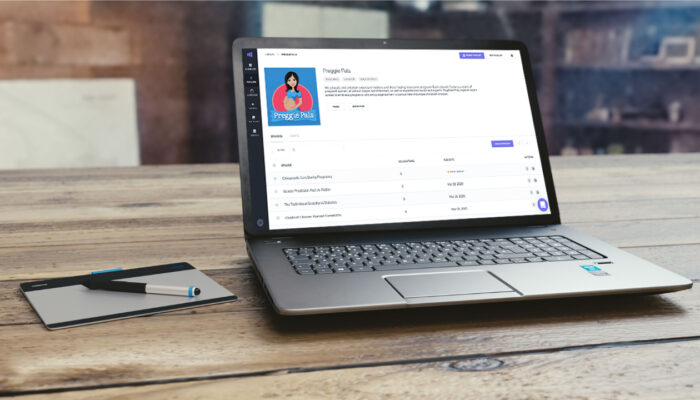One platform often overlooked by content creators is Pinterest. Yet, this visually-driven social network offers a unique and powerful opportunity for podcasters to expand their reach and attract new listeners. With over 500 million active users worldwide, Pinterest isn’t just for recipes and DIY projects—it’s a robust search engine and discovery tool that can significantly boost your podcast’s visibility.
Pinterest’s Audience
To effectively promote your podcast on Pinterest, it’s crucial to understand who uses the platform and how they interact with content. Here’s who the typical Pinterest user tends to be:
- Gender distribution: While Pinterest still leans female, the gap is narrowing. As of 2024, nearly 70% of users are women.
- Age range: Pinterest appeals to a wide age range, but Gen Z and Millenials are the power users here. The 18-24 and 25-34 age groups are the most active.
- Location: Pinterest has gone global. While it’s still big in the U.S., about 40% of users now come from other countries.
- Income and education: Pinterest users tend to be well-educated and have higher-than-average household incomes. Keep this in mind when crafting your content.
Beyond demographics, it’s also important to understand user behavior. Unlike some social platforms, Pinterest users often log on with a purpose. They’re actively seeking ideas, inspiration, and solutions. People use it for planning and aspiration too. Whether it’s home decor, travel, or personal development, they’re thinking ahead.
Pinterest functions like a visual search engine. Users often stumble upon content they weren’t explicitly looking for – great news for podcast discovery! While interests vary, some consistently popular areas include food and drink, home decor, fashion, travel, and health & wellness.
Setting Up Your Podcast’s Pinterest Account
Let’s start with the basics, creating your first Pinterest account. But, we’re not creating any Pinterest account. We’re creating a business account. Here’s how:
- If you’re new to Pinterest, go to pinterest.com and click “Create a business account.”
- If you already have a personal account, you can easily convert it to pinterest.com/business/convert.
- Fill in your business details, including your podcast name and website.
- Verify your website to add credibility to your account and access website analytics. Pinterest will guide you through this process during setup.
Optimizing Your Podcast’s Pinterest Profile
Your profile is your podcast’s home base on Pinterest. So, make it count with these Pinterest priorities:
- Profile picture: Use your podcast logo or a high-quality headshot if you’re the face of your show. Aim for a clear, recognizable image that looks good even when small.
- Username and display name: Use your podcast name if possible. Keep it consistent with your branding on other platforms for easy recognition.
- Bio: Craft a concise, engaging description of your podcast. Include keywords related to your content, but make it sound natural. Tell Pinners what value your podcast offers.
- Website link: Don’t forget to add your podcast’s website or main listening platform link to your profile.
Creating Boards and Pins
Boards are where you’ll organize your pins. They’re also a great way to showcase your podcast’s themes and topics. So, Create a board specifically for your podcast episodes. Name it clearly, like “[Your Podcast Name] Episodes.”
Then, set up boards that align with the main themes of your podcast. For instance, a true crime podcast might have boards like “Unsolved Mysteries,” “Criminal Psychology,” or “True Crime Books.” Also, consider a board for behind-the-scenes content, giving followers a peek into your podcasting process.
Finally, look for opportunities to join or create collaborative boards in your niche. These can expand your reach significantly.

Pro-Tips for Creating Pinterest Content
Now that your account is set up, it’s time to create content that will make Pinners stop scrolling and start listening. Remember, on Pinterest, visuals reign supreme. Here’s how to translate your audio content into eye-catching, pin-worthy visuals:
- Size matters: The ideal Pin size is 1000 x 1500 pixels (2:3 ratio). This vertical format stands out in Pinterest’s layout and looks great on mobile devices.
- Brand consistency: Use colors, fonts, and imagery that align with your podcast’s branding. This helps with recognition across platforms.
- High-quality images: Use crisp, clear images or graphics. Blurry or pixelated visuals are a quick turn-off for Pinners.
- Text overlay: Include your podcast name and episode title on the image. Make sure the text is easily readable, even on smaller screens.
- Visual hierarchy: Guide the viewer’s eye with your design. The most important information should stand out first.
- Titles: Your Pin title should be clear, intriguing, and include keywords. Aim for 40-60 characters.
- Descriptions: Use up to 500 characters to expand on your title. Front-load important information and include a call-to-action.
- Research: Use Pinterest’s search bar to find popular keywords in your niche. Pay attention to auto-suggestions.
- Strategic placement: Include relevant keywords in your Pin titles, descriptions, and even on the images themselves when appropriate.
- Hashtags: Unlike some platforms, hashtags are useful on Pinterest. Include 2-5 relevant hashtags in your Pin descriptions.
Best Practices to Grow on Pinterest
Growing your podcast audience on Pinterest is an ongoing process. Here’s the key to growing on Pinterest:
- Frequency matters: Aim to pin at least 5-10 times per day. This keeps your content fresh and increases visibility.
- Use a scheduling tool: Tools like Tailwind or Later can help you maintain a consistent pinning schedule without spending hours on Pinterest daily.
- Spread it out: Instead of pinning all at once, spread your pins throughout the day to reach users in different time zones and with different browsing habits.
- Follow the 80/20 rule: 80% of your pins should provide value (tips, inspiration, information), while 20% can be a direct promotion of your podcast.
- Curate relevant content: Share pins from other creators that your audience would find valuable. This positions you as a helpful resource, not just a self-promoter.
- Create content that stands alone: Your pins should provide value even if the user doesn’t immediately listen to your podcast.
- Respond to comments: Check your pins regularly and respond to any comments or questions promptly.
Conclusion
Success on Pinterest doesn’t happen overnight. It requires patience, persistence, and a willingness to adapt your strategy based on what resonates with your audience. The key is to approach Pinterest not just as a promotional tool, but as a platform to pro