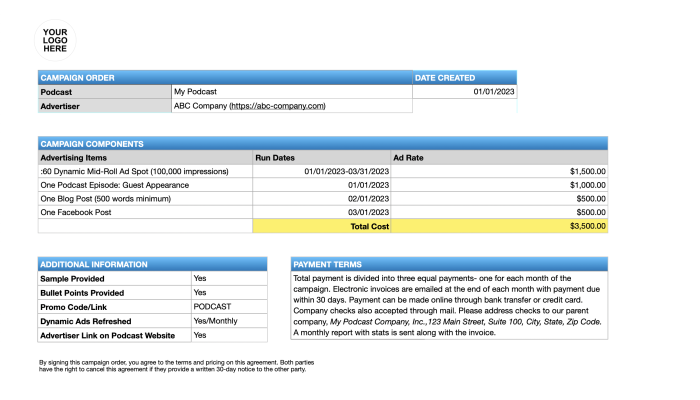Launched in 2023 as a companion to Instagram, Threads has quickly become a powerful tool for content creators to connect with their followers in a more direct manner. It’s a great platform for promoting your podcast on social media. So, how can you get ahead on this new platform and start making your mark? Let’s find out!
Setting Up Your Threads Account for Podcast Promotion
Before you can start promoting your podcast on Threads, you’ll need an account. It’s easy to set up though since it’s linked to your Instagram account. Here are the three steps to get your Threads account set up and ready to promote your podcast:
- Creating a Threads Profile Linked to Your Instagram Account: You’ll need an active Instagram account to get started on Threads. If you don’t have one for your podcast yet, now’s the time to create one. Check out our guide to promoting your podcast on Instagram for a full rundown. Once your Instagram account is ready all you need to do is download the Threads app and log in with your Instagram credentials.
- Optimizing Your Threads Bio for Podcast Visibility: Your Threads bio is prime real estate for promoting your podcast. It’s important to know that Threads doesn’t have a separate bio section; instead, it displays the first line or two of your Instagram bio. So, keep it concise and try to mention your release schedule. Treat it like the bio for promoting your podcast on X (formerly Twitter).
- Connecting with Your Existing Instagram Followers on Threads: One of Threads’ strengths is its integration with Instagram, allowing you to build an audience quickly. When setting up your Threads account, opt to follow the accounts you already follow on Instagram. Create a story or post inviting your Instagram followers to join you on the new platform. And in your initial Threads posts, encourage followers to turn on notifications for your account to stay updated with your podcast-related content.
Crafting Engaging Content for Threads
Now that your Threads profile is set up, it’s time to create content that will captivate your audience and promote your podcast effectively. Threads offers unique opportunities for engagement, and with the right approach, you can leverage these features to grow your podcast’s following. Let’s go over the types of content that tends to work well on Threads paired with examples:
- Tease Upcoming Episodes: Build anticipation for your podcast by offering sneak peeks of upcoming episodes. You could share quotes from the episode, post behind-the-scenes pictures or videos, or write up a teaser that hints at the next episode’s topic. Your post could read something like “In next week’s episode, we’ll uncover the surprising link between coffee consumption and productivity. Are you a coffee lover? You might be boosting more than just your energy levels! 🎙️☕ #ProductivityHacks”
- Post Episode Highlights and Quotes: After an episode airs, keep the conversation going by sharing key moments. Try to create a post for a powerful quote one of your guests said, or use graphics to highlight intriguing statistics you covered in your last episode.
- Create Polls and Questions Related to Your Podcast Topics: Threads lets you engage with your audience directly using polls and questions. You can get listener feedback from your entire audience with polls or start a conversation by asking an open-ended question. For instance, a post for a finance-related podcast could read “In our latest episode on personal finance, we discussed emergency funds. How many months of expenses do you keep in your emergency fund? 🤔💰”
- Use Threads’ Multimedia Features for Podcast Clips: You can post photos and videos on threads as well. Take advantage of this feature by sharing short audio clips from your podcast, creating audiograms for key quotes or segments, or posting graphics that illustrate concepts discussed in your podcast. It’s similar to creating Instagram reels for your podcast.

Building and Engaging Your Audience on Threads
Creating great content is just the first step. To leverage Threads for your podcast’s growth, you need to actively build and engage with your audience.
Use Hashtags
While Threads doesn’t have a dedicated hashtag search feature, hashtags can still help categorize your content and make your podcast more discoverable:
- Use relevant, niche-specific hashtags related to your podcast topics.
- Create a unique hashtag for your podcast and use it consistently.
- Incorporate trending hashtags when they align with your content.
For example, you might post “Just wrapped up an insightful interview with a leading AI researcher. Can’t wait to share the mind-blowing predictions for 2025! 🤖🎙️ #AIFuture #TechTalkPodcast #FutureTech” for a podcast about AI and technology.
Interact with Followers and Other Podcasters
Engagement is a two-way street. Make sure you’re not just broadcasting, but also interacting:
- Respond promptly to comments on your posts.
- Like and comment on your followers’ posts, especially if they’re discussing topics related to your podcast.
- Engage with other podcasters in your niche. This can lead to valuable networking opportunities and potential collaborations.
Try to set aside dedicated time each day for engagement. Even 15-20 minutes can make a big difference in building relationships with your audience.
Host Q&As and AMAs
Threads is a great place to get audience questions and respond to them through scheduled Q&As or AMAs.
- Announce a specific time slot for a live Q&A session about your latest episode or a particular topic.
- Conduct an AMA (Ask Me Anything) session, allowing followers to ask questions about you, your podcast, or your area of expertise.
- Consider bringing on guest experts for special Q&A sessions, adding value for your followers and potentially attracting new listeners.
You could announce it with a post like “Got questions about our deep dive into cryptocurrency? I’ll be answering your queries live on Threads tomorrow from 3-4 PM EST. Drop your questions below! 💬🪙 #CryptoTalk”
Cultivate a Community
Transform your Threads presence from a mere promotional tool into a community for your podcast by:
- Recognize and appreciate your most engaged followers regularly.
- Share user-generated content related to your podcast, such as listener reactions or implementations of advice given in your episodes.
- Create recurring themes or series in your posts that followers can look forward to and participate in.
You can even call out specific audience members. For instance, a post like “It’s Feedback Friday! 🎉 This week’s shoutout goes to @PodcastFan123 for implementing the budgeting strategy we discussed last month. Check out their amazing progress! 👏 #FeedbackFriday #PersonalFinance” can make everyone feel included as well as get other audience members to engage with your podcast since they’ll want to be shouted out too.
Conclusion
While using threads to promote your podcast, be patient, stay consistent, and don’t be afraid to experiment with different approaches to find what works best for your unique podcast and audience. Threads is still a relatively new platform, which means there’s plenty of opportunity for innovative podcasters to make their mark. By getting in early and establishing a strong presence, you’re positioning your podcast for growth as the platform continues to evolve.